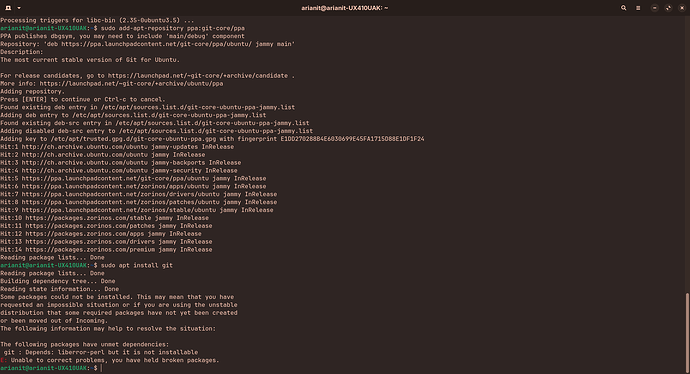help, can't install git.
You don't need an additional repository, git is available in the default ones. This should do it:
sudo apt install git
Following @zenzen's advice, first remove the repository that you added.
sudo add-apt-repository --remove ppa:git-core/ppa
Then run
sudo apt --fix-broken install
Then run the command zenzen provided.
I followed your instructions and those from @zenzen, but still get the same error
Launch Software & Updates and ensure that the top four options are checked -
- canonical-supported free
- Community maintained free
- Proprietary drivers for devices (restricted)
- Software restricted by copyright... (multivere)
That last one is the important one.
Once those are checked, close the app and let it refresh when it asks.
In terminal run
sudo apt update && sudo apt upgrade
Then
sudo apt install git
this worked. I had the first one unchecked. should I also check "source code"?
thanks for helping
No, the source code options are unnecessary and can all be left Unchecked (Including those in the Other Software tab.)
This topic was automatically closed 90 days after the last reply. New replies are no longer allowed.