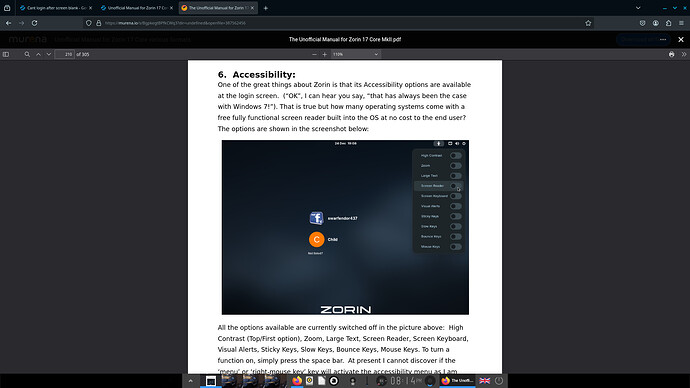I leave my machine on 24/7 and just came to use Zorin Core 17.1 after a couple of days uptime. Moved the mouse and the login screen came up, entered password, screen went blank then back to the login screen. Tried several times but back to login screen. I restarted from top menu and it said tim(console) and gdk are logged in if that helps when I pressed the restart button. After restart logged in ok. Any workarounds or fixes?
Further info - I clicked the little people icon on the lower right of the login screen and it gave me a black screen. Lots of moving the mouse eventually gave me the standard login screen where you click on username and enter password and logged in. What is that icon for?
The little people icon is for accessibility features, screen reader, large text, magnification, and so on.
Ahh not that one. This one is at the bottom right I am assuming it is switch user or something like that. And that doesn't solve my initial problem of not being able to login without restarting.
Well I cant reproduce the login problem might have to wait a few days.
Do you have a swap file or a swap partition? and which one of these.
I am wondering if issue is something to do with hibernation, seeing machine was dormant for an extended period.
I do have swap partition. But all suspend, hibernation is turned off as it doesn't work.
This can sometimes just be an issue with Wayland. Although I've had it happen before, this hasn't happened for me for a while. Might be worth checking if Xorg gives you the same issues? Also for hibernation, you would need a swap partition as big as your ram, in order for it to work. At least, that's the last time I set it up was how it worked, anyway.
The installation picked X.org on setup as my driver doesn't support wayland. I have a 5gb swap and 4gb ram.
This topic was automatically closed 90 days after the last reply. New replies are no longer allowed.