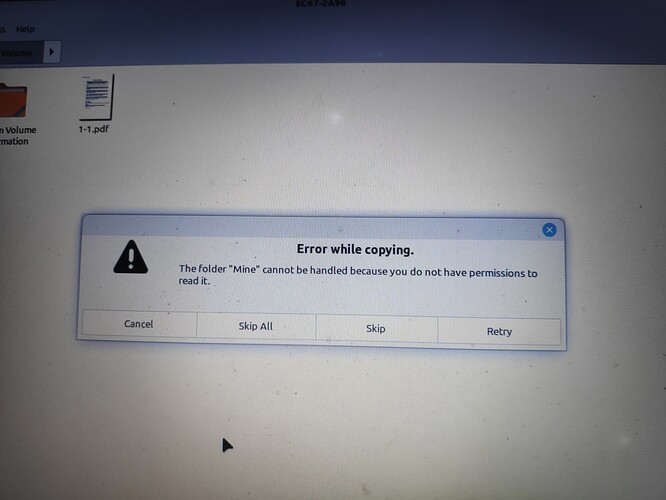Maybe this some help?
Can you boot a LiveUSB on that same machine, then access the drive and files from the interface of the LiveUSB?
I asked before that question up.
On Ubuntu 22.04, it does not seem possible to simply hit return followed by "continue." When I press enter on the screen where I'm being asked for the password, I see, "original password was incorrect." It does not automagically drop the password.
Read the article! You must delete the old keyring first.
How to do that live USB thing?
How to do that live linux USB thing.
I was busy for my exams and I still have the laptop, if the stuffs there weren't so important to me than I would have already installed another OS, but I have my own reasons to not do so.
So, can I create the live linux USB
This describes how to download, flash a USB and use that to boot from the usb. The same process applies to any other distribution.
NOTE: the usb will be erased entirely so make sure you don't have anything important on that, either.
I asked for creating live Linux USB to access and copy my important files from it before formatting and installing other OS
Yes, that's what that article walks you through. You still need an additional media to copy your files to, though.
How many data you need save from format?
I using a big pendrive or external hard disk.
I learning daily data files creating backup on another hardisk or something.
Second I learning some commands from tutorial can wipe or clear all your files when working on linux.
That why first doing that on second machine could sayed "test machine" - will don't cried if something died.
Some data could be also record on dvd.
Many options what you can choose.
Yeah I got two USB drives to do so
Great, then you can use one of them to create a live USB with ZorinOS in it and boot from there. You will have access to your files, though you might have to navigate to them from the "Other Locations" inside the file explorer. But you can also enter /home/Levi (assuming your username in that system is called Levi) on the file explorer to see them.
Copy the files that you want to recover onto the second usb drive, and once you are sure you have those copied you can go ahead and install ZorinOS. There should be a desktop shortcut with the option to install it.
For avoidance of doubt, you will be using the Live USB in "Try ZorinOS" mode just to copy off your files, not attempting to install ZorinOS at this time.
I have created live Linux using USB but now I can't copy my files to another USB as it says that I do not have the permissions to read the files!
In the Live USB Zorin OS, open terminal
Run sudo -i
tap enter at the password screen
launch nautilus from that open terminal
nautilus
navigate to your file locations and try to move them.
This topic was automatically closed 90 days after the last reply. New replies are no longer allowed.