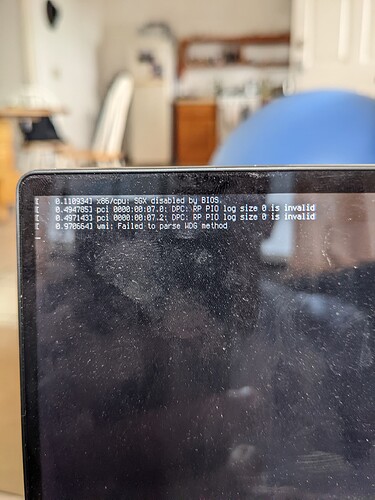OK, I had a couple of errors show up when I am starting my laptop and I thought I make some changes in my BIOS. I did a few things and also thought if I add a password in the bios my laptop will stop asking for my password everytime I open it.
Then I saw another error called VMX disabled by bios which is not on this picture. But after some research it looked easy enough to fix it. I go into my BIOS setup and everything is greyed out and I can't make any changes. Please help
Might be a good time to update your BIOS
Make a Free DOS boot thumb drive with UNetbootin. Put your BIOS on it and boot. Type C: enter to get out of A:
SGX and VMX disabled is not an unusual or uncommon issue. They are often Warnings and not errors.
You can remove them entirely if you want to.
But they can be safely ignored since the issue it is warning about gets overridden in the next step of initialization.
OK, but isnt it strange that I can not make any changes to the BIOS? I updated it yesterday I think. Should I really try to update it again from a USB live stick?
It IS strange that your BIOS options are grayed out and I really cannot explain that... Some manufacturers lock things in and you must enter a different keyboard tap to get to the (cough) "Advanced" BIOS settings that actually allows you access.
You can update the BIOS if the version number on your BIOS does not match the manufacturers current released version.
I would check that first.
A bit of perspective; I also get the SGX Disabled message and my BIOS IS 100% up to date - the hardware is quite new.
I just ignore it. I could get it to go away... It really bothered me at first... I know its harmless. But I just dislike seeing an error.
But I reboot so little that I see it so infrequently, I have not yet felt the need to bother entering...
One
Terminal
Command
to actually get rid of it...
This topic was automatically closed 90 days after the last reply. New replies are no longer allowed.