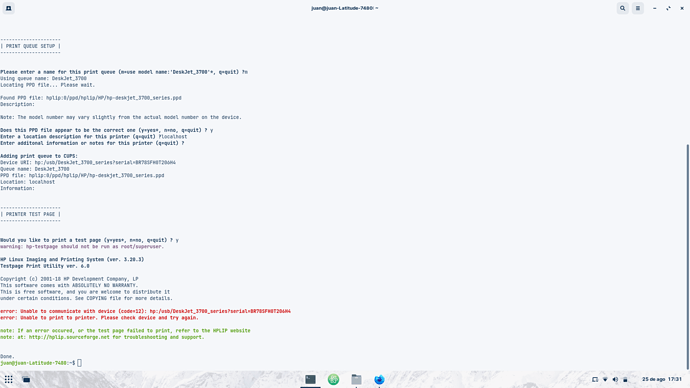I did it and nothing happened. Could it be a driver issue?
How is your printer connected?
WiFi, LAN or USB.
USB connection
You can download HP printer driver here:
https://developers.hp.com/hp-linux-imaging-and-printing/gethplip
Thank you! What distro should I choose when it asks? Ubuntu? Because hplip doesn't support Zorin
Yes, Ubuntu.
Zorin is based on Ubuntu.
Installation instruction:
https://developers.hp.com/hp-linux-imaging-and-printing/install/install/index
You need to do it in terminal.
I tried it but I got a lot of problems installing the missing dependencies. However, I ran hp-setup -i and gave me the same error with more info that could be helpful.
You can also try using CUPS to setup printer.
sudo apt install cups
sudo systemctl start cups
sudo systemctl enable cups
After that you can access to your CUPS server via any Browser of your choice at the following address:
http://localhost:631/
Follow instruction there to setup printer.
I set up the printer successfully using CUPS but again, the same error
I am at my wits end...
Could you verify the USB cable connection?
Integrity of cable that is.
Can you please run the following in terminal:
sudo apt-get purge hplip hplip-data hplip-doc hplip-gui hpijs-ppds
libsane-hpaio printer-driver-hpcups printer-driver-hpijs
sudo rm -rf /usr/share/hplip/
Sometimes, more than one copy of hplip can confuse the whole thing, so they must all be removed.
sudo apt-get autoremove
Use wget to get the driver:
wget Download hplip-3.21.6.run (HP Linux Imaging and Printing)
sh hplip-3.21.6.run
Then please follow the prompts and the Printer Wizard ... and let's all cross our fingers and toes.
FrechPress, I've tried on every port but nothing. And Aravisian, thanks for help but it didn't work. Buuuut, I think there is light of hope here Cannot connect to printer over network from Linux - HP Support Community - 4803530 . I don't understand what FoxP said but maybe you could help me
Can you try:
systemctl restart snmpd.service
sudo apt purge ippusbxd
sudo hp-check
It didn't work :C
This is the most common thing ever said to me on this forum...
I am going to have this chiselled onto my tombstone.
R.I.P.
Aravisian
"it didn't work..."
01/01/1901 - 01/01/2021
Haha don't worry!! I will solve it one day
You may try here... But please remember to remove ALL Hplip that is currently installed if you reinstall the drivers - otherwise things can go wrong:
https://developers.hp.com/hp-linux-imaging-and-printing/install/manual/distros/linuxmint
In this regard, Linux Mint and Zorin OS are close enough together to make no difference.
Well, I connected the printer by Wi-Fi and it works.There must be something with the USB connection. Thank you for all your help!
You are the second person who found that USB connection does not work for the printer. Only WiFi connection works.
@Aravisian, we should consider this WiFi connection when people having a trouble with their printer.
This topic was automatically closed after 2 days. New replies are no longer allowed.