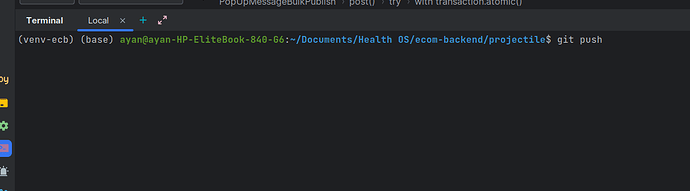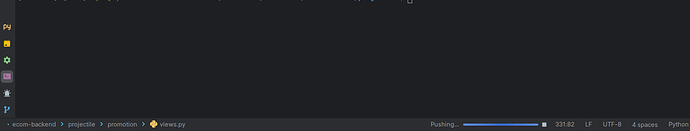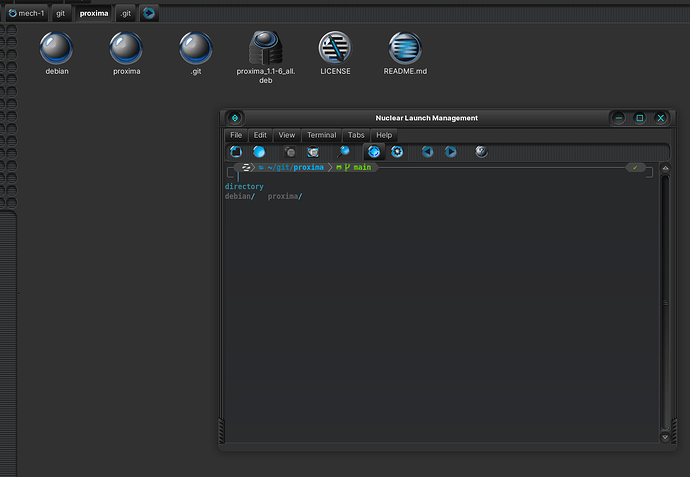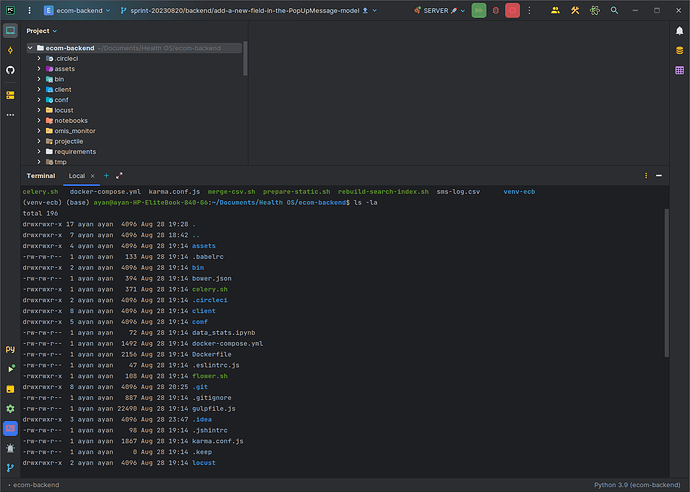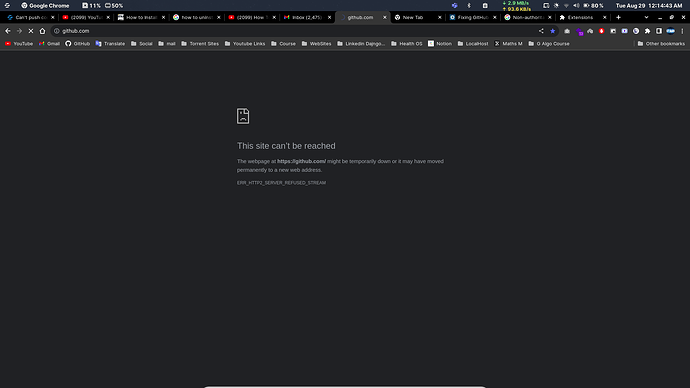All git credentials are okay just files not uploading to GitHub. Please help.
no error given, just loading and not uploading.
Remember, always commit before you pull; always pull before you push.
Your terminal directory shows you are in a system (Documents) folder, not in a GIT project folder.
You can create a git folder, which you then use to pull or clone projects into. That will create your .git directory which contains your branch information, hooks and everything else.
Example:
If you look at my terminal, you will see the git logo icon followed by the branch information - I am on Main.
Your terminal path is not on a branch, though.
I also highly recommend using a dedicated Git folder for your git projects, not using the ~Documents folder. That is like storing your washed towels in the same chest as the unwashed ones.
What happens if you open up a terminal window, separate from PyCharm and simply run git push?
I just checked github and my repos and everything is in order.
You may have a more localized outage.
However, even if you disconnected from the net, you can still view and modify branched files. Your terminal showed that you are not on a branch and I do not think that connectivity is likely your issue, here.
VSCode should also show the branch you are working on.
Have you clicked the Project folder icon at the upper left side, selected "Open Folder", then selected your repository folder to "open"?
@Aravisian My net connection is good, other all websites are working perfectly except github.com.
And I am in correct path to push those files. Is it possible ping, DNS problem?
I am sorry, I can only repeat myself.
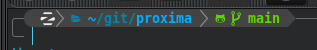
This topic was automatically closed 90 days after the last reply. New replies are no longer allowed.