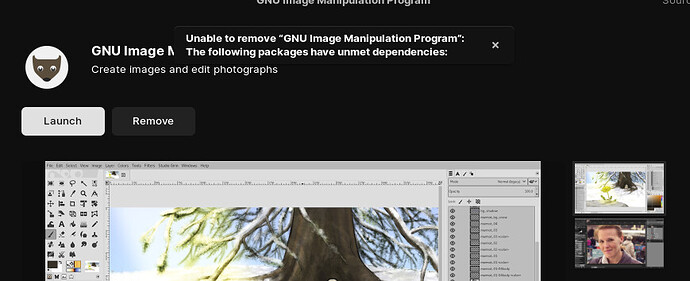any help ?
Try to remove it using the application synaptics.
i'm sorry but i don't know what you mean by application synaptics
sudo apt --fix-broken install
sudo apt remove --purge gimp
thanks this worked
i didn't know, will look it up now.
I agree with @anon96359095 and recommend the Synaptic Package Manager over the default Software Store.
It is powerful and verbose and can handle broken packages.
Just curious ..... even though Synaptic Package Manager didn't install an app can it still delete it if it is in their search list ???? .....
Yes, as long as the app is listed in the dpkg configs
Thank you sir .... I've always been a bit confused by this thinking that if the app was installed by way of the terminal it had to be uninstalled in the terminal .... good to know I can uninstall it in Synaptic as long as it is listed .... ![]()
I would swap out Gimp for Pinta in the distro. A lot of people have no use for Gimp but everyone needs a light photo editor. Pinta has been recently updated and follows dark mode.
There is a small bug tho. Anything but the stock cursor will flip.
I didn't get rid of gimp actually. I wanted to install PhotoGIMP but original install was not flatpak so i wanted to re-install.
This topic was automatically closed 90 days after the last reply. New replies are no longer allowed.