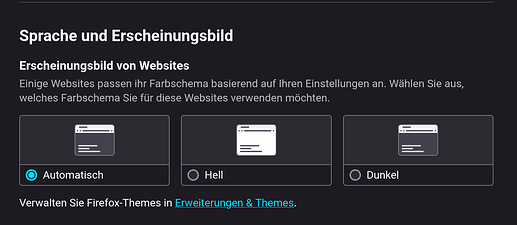I just installed the Free version onto my Dell 7750 laptop. I was watching a YouTube video and wanted to make a comment, yet I cannot see the text I'm trying to type in Firefox. I have the light/dark theme selected for the theme on Firefox. Otherwise it is simply out of the box settings. WHY can't I see the comment text I am typing??
run in terminal
sudo apt update && sudo apt upgrade
if not resolved , check if this occurs in another browser too?
so we can pinpoint if it's firefox or something else .
Welcome to the Forum!
Take a Look in the Firefox Settings and there in the ''General'' Menu Point (the first one). There are the Color Settings for Theming:
I did the apt update. Now my cursor is stuck in the middle of the page and won't move. I also selected the Dark mode in FF. What about tool tips in the dock/taskbar? I'm using the Tab key to get around right now.
Just to clarify:
- Does this happen with any other browsers? If no, have you installed any plugins or changed any unusual settings?
- If you highlight the text using your mouse (or pressing Ctrl+A while the text area is showing), does that make it visible?
- Is it only YouTube or any other video platforms as well, like Odysee?
Regarding that last issue you mention, can you share the contents of the file located at /var/log/apt/history.log? You can type that into the file manager address bar and it will open that location. Specifically, the results of that last update command, which should be near the end of the file.
Note: When pasting long text here, use the Preformatted Text option from the controls above the text area.
I haven't tried another browser or site. But it had started working on a couple of videos typing out White. Now, on another video, it's typing out in navy blue which I can barely see. I have some extensions installed, but I did it immediately. So Why would it have worked on 2 videos and now it's messing up again??
EDIT: So I just changed the FF theme back to Automatic rather than DARK mode and now the text is black on white. This is ridiculous! I have never had this happen with Any other distro.
2nd EDIT: Now I went into settings for text and changed the colors and so far, it's working for me. We'll see if it continues.
So, I've set up the text to be white on black and what is happening is the line will be highlighted in black and takes a few seconds and then the rest of the background will completely change to Dark mode. Weird!
I would suggest starting the browser with extensions disabled, and even create a whole new profile to verify if the issue happens with default settings as well.
Up at the address bar, type about:profiles where you will find buttons for both these options.
You should also consider re-installing Firefox entirely.
I just went on Odysee.com and all of the text is white highlighted in black.
Edit: Only way it will work is if I keep the DARK mode OFF.
Hmm when I was using Firefox I didn't set any light/dark theme. But I have a theme switcher set up to go to dark at sunset and light at sunrise, and Firefox just autodetected it from my preference and changed accordingly. As do the websites (if they are set up to check user preference, which of course YouTube is).
I am just using default Zorin light/dark themes.
That's what I said... if I keep it in auto, it's working.
I just found out about Bluefin Linux. Very SOLID OS... is what I hear from some reviewers. It's Built on Fedora 41 using Gnome. I love KDE, but I guess I could install it over the top. But I would use the main distro for a while to see how it goes. It is touted to be the best newbie distro that also has the option of being a tweeker distro, as well. It is said that if you want to get your mom on Linux, this would be a great choice, as it just works.
Oh yes, if you actually know how to install KDE over the top like that it would be no problem for you. I'm not technical but I have been learning a bit of things. Not quite that advanced yet though. It sounds like a good distro for what you're looking for.
This topic was automatically closed 90 days after the last reply. New replies are no longer allowed.