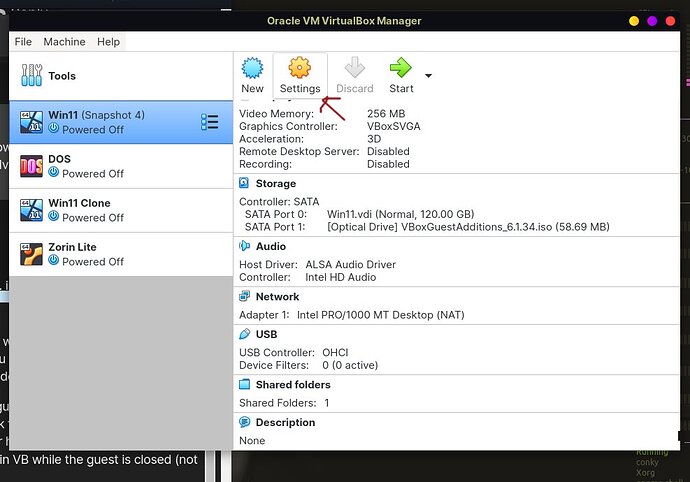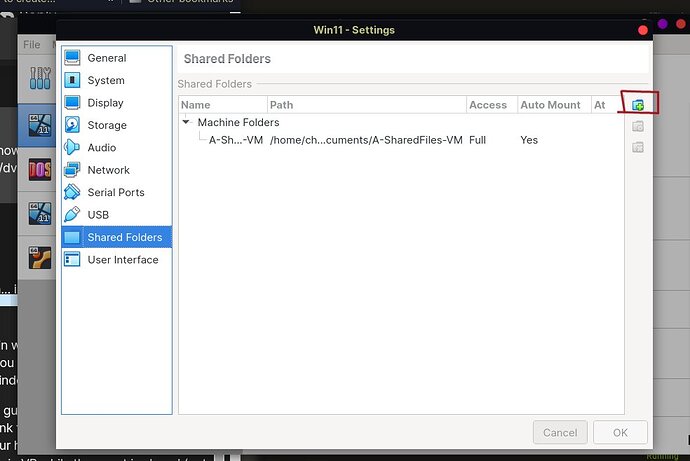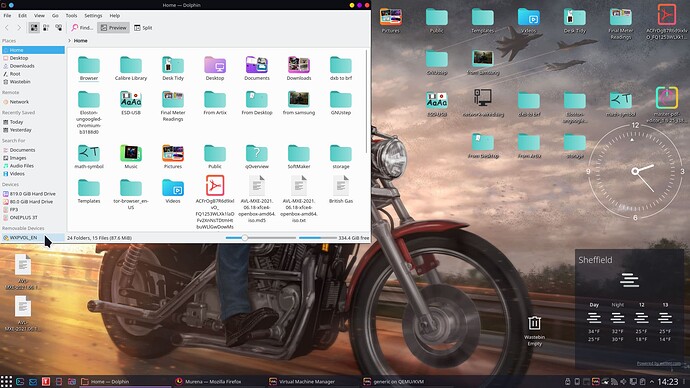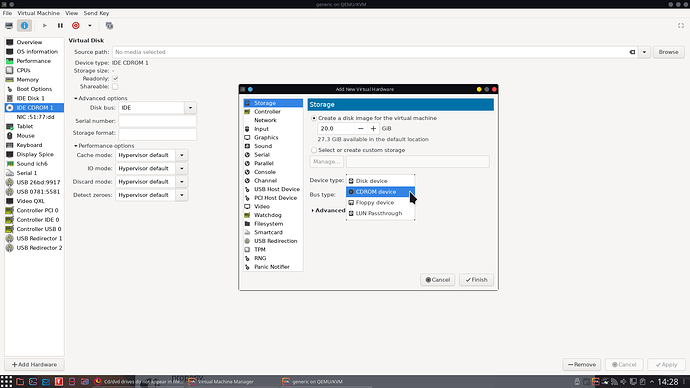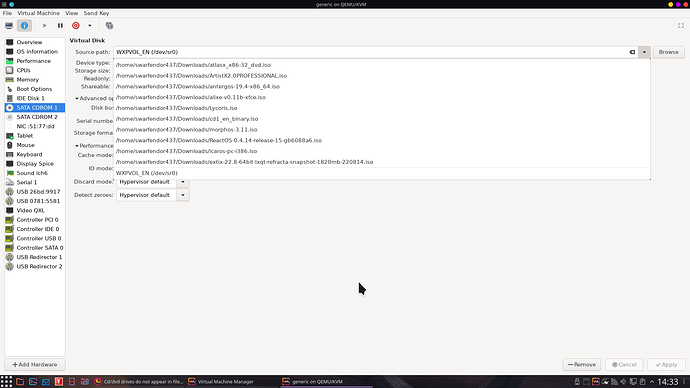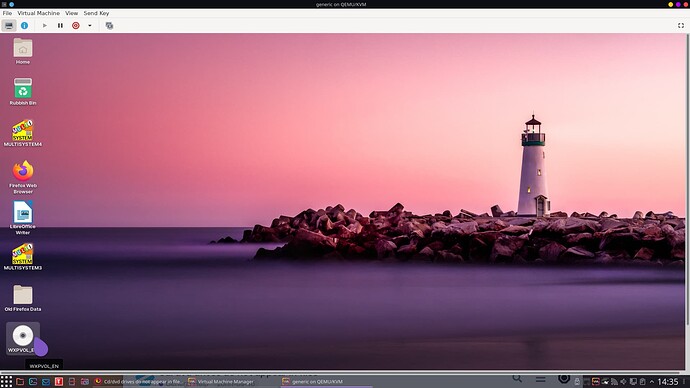Sorry, I'm new to Linux, but been around windows and macs a long time. I just installed Zorin 16, with a VM for Windows (Virtual Box), and have two (2) problems. 1) I can't get my cd/dvd drives to show up in Zorin files. 2) can't find the usb or cd/dvd in my VM. I'm sure it's something I did wrong, but can't figure out what it is/was. Not having access to the drives means I can't install any programs to my VM.
Thanks for the suggestion, but when I right click the usb icon it says "no usb connected". Do you have any suggestions on having my cd/dvd drives show up in either Zorin or the VM?
This topic has been discussed multiple times on the forums and just in the past few days.
Whether on Linux, Win or Mac the solution is the same. You must install Guest Additions in the guest OS on VirtualBox. It depends on what guest OS (system ie: Win, Mac, Linux) you are running on VB as to which Guest Additions to install.
I think I installed all the Guest Additions, at least the ones Virtual Box showed. Are there other places to get additional ones? And will that help the cd/dvd drives show up in Zorin?
Ok, I just need to be clear:
Zorin OS is your main operating system, yes?
And Windows is your guest virtual machine?
I'm asking because you are saying you cannot see your cd/drives in Zorin... in which case, would have nothing to do with VB. Or are you saying that you can't see the drives of your VB Windows guest in your Zorin host? Because you don't see the drives of a guest machine on the host or vice versa. It doesn't work that way.
Normally, you install guest additions in your guest machine, which I think for you is Windows. Then create a folder in your host (on Zorin OS) to share files between them. Then in VB while the guest is closed (not running), click settings
Then click "shared folders" on the left and add the new folder you just created in Zorin by clicking the icon on the right.
Virtual Machines are sandboxed by design, so files are "shared" between them. If you have files you want to access in your Windows guest then you move them to your "shared folder".
If you need more help follow this tutorial to share a folder with a Windows guest How to Share Local Drives and Folders using Oracle VM VirtualBox with a Guest Windows OS « Operating Systems :: WonderHowTo
Tutorial on sharing USB - How to Mount Physical USB Devices in a VirtualBox VM
If you want a system where Zorin and Windows OS have full access to each other's files then you should consider a dual-boot set-up.
In Devuan, It shows up in Dolphin File Explorer under removable Devices:
I much prefer to use Virtual Machine Manager, where you add the hardware under the Machine Details (hidden below is the bus type which should be changed to SATA from IDE):
Once added, I restarted the machine and have to select the CD/DVD in the drive so that it shows up on the desktop, in this example, a Windows XP CD:
Note CD/DVD devices are named sr0 (first device) if more than one then the next one would be named sr1.
This topic was automatically closed 90 days after the last reply. New replies are no longer allowed.