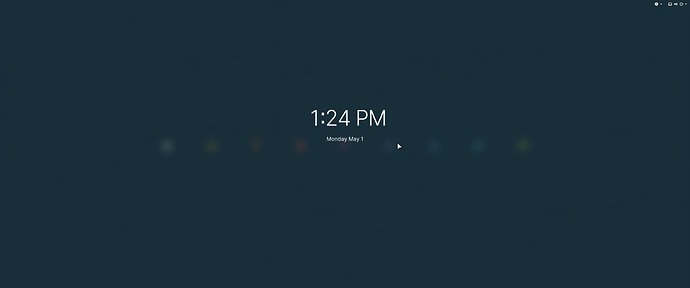I am using Zorin 16.02
% cat /etc/os-release
NAME="Zorin OS"
VERSION="16.2"
ID=zorin
ID_LIKE=ubuntu
PRETTY_NAME="Zorin OS 16.2"
VERSION_ID="16"
HOME_URL="https://zorin.com/os/"
SUPPORT_URL="https://help.zorin.com/"
BUG_REPORT_URL="https://zorin.com/os/feedback/"
PRIVACY_POLICY_URL="https://zorin.com/legal/privacy/"
VERSION_CODENAME=focal
UBUNTU_CODENAME=focal
I am using Bibata-Modern-lce as the cursor theme. I put the cursor theme in /usr/share/icons.
Earlier I tried modifying /etc/gdm3/greeter.dconf-defaults like following
[org/gnome/desktop/interface]
cursor-theme='Bibata-Modern-lce'
cursor-size=32
After reboot, it changed the gdm3 cursor.
But then i used timeshift to go back to a previous state. Then i reapplied the the previous steps. But this time, they did not work.
Now what I am trying is:
sudo update-alternatives --install /usr/share/icons/default/index.theme x-cursor-theme /usr/share/icons/Bibata-Modern-Ice/cursor.theme 20
sudo update-alternatives --config x-cursor-theme
sudo update-alternatives --set x-cursor-theme /usr/share/icons/Bibata-Modern-Ice/cursor.theme
It is also not working. At this point, I have sort or run out of ideas. What can I do?
Storm
30 April 2023 02:00
2
Try with 'Login Settings Manager'. It's in the software store available as a flatpak.
1 Like
The solution that worked for me is:
git clone --depth=1 --single-branch https://github.com/realmazharhussain/gdm-tools.git
cd gdm-tools
./install.sh
set-gdm-theme -s default /home/ismail/.dotfiles/.resources/wallpapers/firefox_wallpaper_blurred.jpg
gnomeconf2gdm
set-gdm-theme set Solarized-DarkArc-Cyan
If you want to also change the cursor-size and text-scaling-factor then add the following lines in /etc/dconf/db/gdm.d/99-gnomeconf2gdm under [org/gnome/desktop/interface] like:
#-------- Interface ---------
[org/gnome/desktop/interface]
#----------------------------
clock-show-weekday=true
clock-format='12h'
cursor-theme='Bibata-Modern-Ice'
icon-theme='Solarized-Dark-Cyan-Numix'
show-battery-percentage=false
gtk-theme='Solarized-DarkArc-Cyan'
cursor-size=32
text-scaling-factor=1.25
I have also added gtk-theme but not sure whether it had any effect or not.
Here is a screenshot:
P.S. I have used Lock screen background - GNOME Shell Extensions to change the lock screen background.
1 Like
system
30 July 2023 07:31
4
This topic was automatically closed 90 days after the last reply. New replies are no longer allowed.