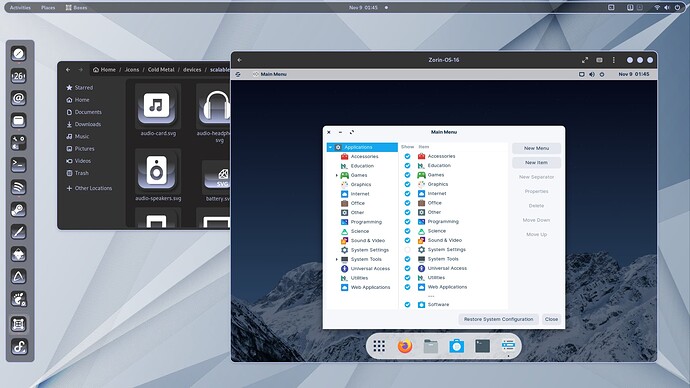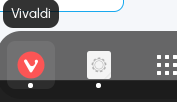So I downloaded a tar.gz for Discord, and there is an executable file in it, so I added it to main menu by linking the file and icon.
However, in the system's stuff, it either has just the cog or its icon, and not the one from my icon pack.
It does have a desktop file, but I don't know how to install that.
How can I change the icon to be that of my icon theme?
You can move .desktop file to ~/.local/share/applications but you may edit the .desktop file to direct its path to where discord is.
How do I get the desktop file to show up as an application?
as I said moving the .desktop file to ~/.local/share/applications but you may log out login before it shows.
By the way... Why didn't you download the .deb package of Discord? It's much more easier.
It doesn't work with BetterDiscord, a (technically not permitted but that's not enforced) addon.
I tried that... ah well, I did use main menu and it worked well enough, just that the icons had inconsistensies in the dock and in the other stuff.
I think it's coded into the binary of Discord I'm afraid.
Ah, k
I took a look at this and agree with @Storm
I also use BetterDiscord. This annoys me, too.
I 100% agree.
The current trend, for example with CSD and other browser changes as well as gtk4 is to dump as much appearance theming on individual developers as possible.
The individual developers are often in support of this - as it allows them to assert their Dominance of Brand Image on their products.
You can see this in many appimage, proton, snap or flatpak developed packages.
Most browsers these days come with their own in-built .css.
For the user, this creates a Lack of Uniformity that disrupts their workflow. When different software windows have a different layout, appearance, menu organization, icons and widgets; they are trapped in having to repeatedly figure each window out rather than Work At Speed.
The users do not generally want this. The developers of the systems and of the applications both do want this.
And given that balance, the few developers are highly likely to Power Grab that, regardless of user complaints or wishes. They often respond to user complaints by 'schooling the user' with excuses and simplified explanations that mislead users into thinking the developer has to take the control away...
Some users show apathy on the topic. Some tolerate it. Some resign themselves to their fate. Generally, people need to use the application, so they "put up" with Devs taking control.
Diversity in Desktop Environments and Competition among app developers also can help keep this at bay. Linux still has this even if Mac and Windows don't. But there is a push that the diversity in Linux is "too much" and that D.E.'s Settings and Controls "Overwhelm the user" to reduce it all.
Before long... Gnome will utterly Dominate the Linux Desktop Environment.
This topic was automatically closed 90 days after the last reply. New replies are no longer allowed.