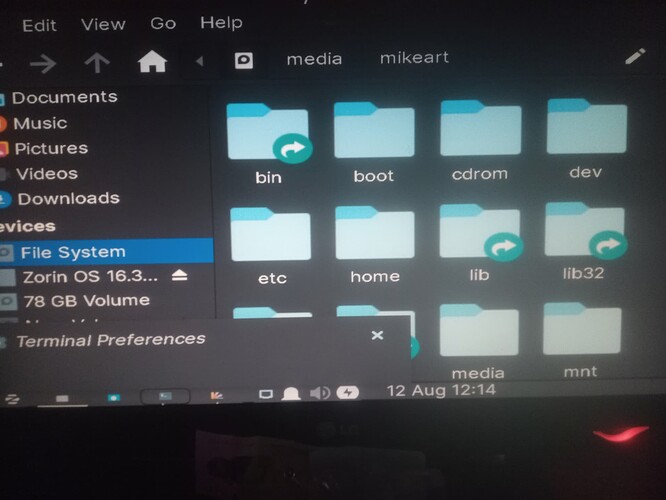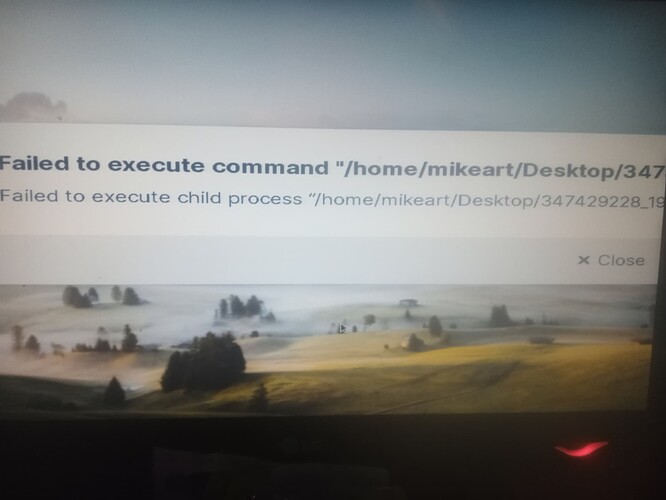Logged in this morning and Zorin was not happy? everything has gone huge as per images, now I don't want to mess up further, so some advice would be welcomed
You can just restore your favorite screen settings, maybe this issue was temporary and unique. Also, did you set a custom wallpaper rather than the highland that I see below the error window?
How to restore?
By going on Settings > Screens > apply again your favorite settings. According to the problem severity, it's possible that you also have to apply again more settings, like Zorin Appearance theme and taskbar settings. Of course if the problem persists we need to solve it in another way, my suggestion is just to test if the issue repeats after the next reboots.
Hi, I set my usual wallpaper and that is all I did before I logged out the night before, I'm on another machine so not a major problem, just annoying and I have changed nothing else, it's a new install on a new set up, it was working just fine, so as I have not fully customized it yet would it be better to reinstall? if so how or the best way to do so? many thanks.
I asked about the background because I thought one thing, as to me the error seems to concern an image because its name is composed of a string of digits like we often read when downloading or making them (whether photos or screenshots) I thought that you had applied as a background an image that you renamed, moved or deleted and so on next boot ups the system loads the appearance of the system badly, although I wouldn’t know exactly how to correlate the change of a background with a total change of the system appearance. In addition, I don’t know if your background image is missing the suffix that indicates the image format, the error may be slightly off-screen and therefore not showing the full name of the image, thus excluding the format, whether existing or, as I suppose, missing. Make sure that the image has the suffix indicating the image format. For example, if it's a JPG image you'll need to add .jpg to the right of the image name. I had this problem with suffixes identifying the images format, missing from the name of the image they were causing failure of the uploads.
I will try that if I can, but I am limited in my knowledge although your thoughts make sense, oh well we live and learn, may come down to a clean install? thank you.
To make a clean install I think you can just install Zorin OS again on the same partition of the actual one, you'll reset it, if you really don't mind about it. This issue shouldn't happen again on the new installation.
Seems to be ok so far after a clean install, many thanks again! ![]()
Unfortunately the system has gone back to the mess it was in, now I have spent hours on my phone and on this computer for a fix, don't get me wrong I love Zorin but sometimes I wonder why? I have tried sudo apt reinstall ... fix ... repair ad -infinitum, I just can not work it out, my main problem perhaps is being 76 years young? or I'm thick as two short planks, I really need some easy to understand what to do, please. "please the photos above are how it looks now" I'm on a different machine.
Do you mean that you are having the same problem on a different machine?
Or that you are on a different machine due to the other machine still having the same problem?
It looks above like setting your wallpaper led to some graphical glitch. Did you repeat that procedure resulting in the glitch returning on the fresh install?
If it keeps loading a weird appearance it can be a problem of the video card. Do you have any on Additional Drivers? Also, have you ever tweaked Accessibility settings? There are some that are right used to make stuff larger, in fact I applied Bold Text and Magnification and both make stuff larger. If you apply both settings and additionally you even decrease screen resolution you obtain a great magnification. My last thought is if you applied the same picture as wallpaper, as I said previously it should have a suffix to its name, do you see it or it has none? The picture you set as wallpaper must have .jpg, .jpeg or .png as suffix.
None of the above, I was running Zorin for months no problem anywhere, this time its on a new machine that has no problems running any thing apart from Zorin, the only difference is this time I see there has been an update? perhaps it's that I honestly have no idea.
The picture you set as wallpaper must have .jpg, .jpeg or .png as suffix. It is fine it's on both computers and a laptop causing no problems, and my phone it's the beach where I live!
No if you look it's the Zorin wallpaper?
Is that machine using Intel and Nvidia?
I have seen this before where Nvidia getting unexpectedly disabled causes the system to fall back to Intel at very low resolution.
Completely removing Nvidia with the exact command:
sudo apt remove --purge '^nvidia-.*'
Then running
sudo apt update && sudo ubuntu-drivers install
can resolve the issue. Selecting the Nvidia driver can be done from Software & Updates app > Additional Drivers tab
Ok thank you, will try that tomorrow and let you know.
Before I start this are you saying then select Nvidia drivers? or stick with Ubuntu drivers? thank you.
The ubuntu-drivers install command will install all Nvidia related drivers that fit your hardware. This includes the Proprietary as well as the open source Nouveau drivers. Once installed, you can select which you prefer to use from the Software & Updates app and select the Additional Drivers tab.
Remember that every time you change the Nvidia Graphics drivers, you must reboot after it finishes setting up the driver.
Thank you so very much, shall post the results later, cheers.