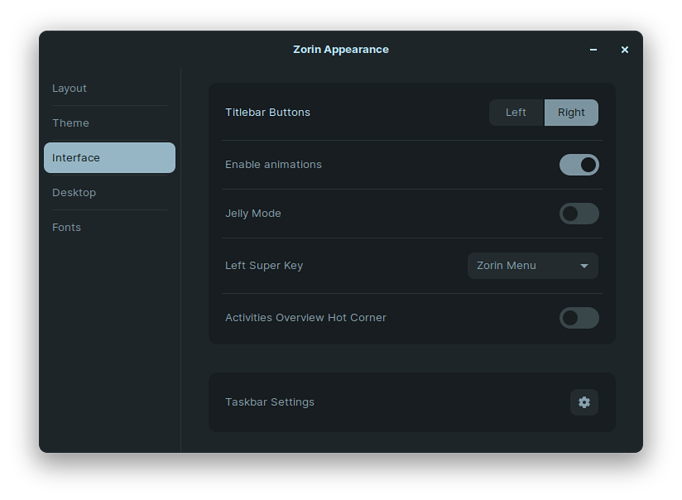So i just installed Zorin OS on my Main Laptop and when pressing the Windows / Super Key, it opened up the Menu (like Windows). But on my other Laptop it opened up the Overview wich i like MUCH more. How do i change what the Super / Windows Key does?
Open Settings then click on Keyboard Shortcuts.
Here, you can add, remove or change any keyboard shortcut.
I do not use the Gnome desktop (What comes with Zorin OS Core), so I cannot remember the exact details beyond that.
@Aravisian That is wrong, I think
@Aviyr Go to Zorin Appearance → Interface → Left Super Key → Activities Overview
@Aravisian Help, THEY CHANGED THE SHORTCUTS AND MY BRAIN IS FAILING.
In Zorin Appearance is literally a switch LMAO
@Aviyr If you want to do @Aravisian way, you can. The command below lets you invoke Activities Overview
dbus-send --session --type=method_call --dest=org.gnome.Shell /org/gnome/Shell org.gnome.Shell.Eval string:'Main.overview.show();'
That is pretty awesome. I was not aware that setting existed as a specialty.
But it is yet, another case where the ZorinGroup heard the call - in the past that has been a troubling issue often asked about.
They set it as a Direct Setting.
I'll keep this in mind.
Is there a way to make this Answer a Solution?
You can if we move the thread to the General Help category.
I just did if you want to mark as solution.
Thanks!
This topic was automatically closed 90 days after the last reply. New replies are no longer allowed.