Hello,
If I set the input volume to anything beyond 10%, my microphone starts distorting the voice. So, I want to limit the maximum input volume to 10%. How can I achieve this?
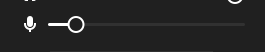
Hello,
If I set the input volume to anything beyond 10%, my microphone starts distorting the voice. So, I want to limit the maximum input volume to 10%. How can I achieve this?
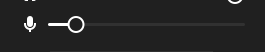
Gday @dumb Welcome to the community.
Try turning down the dB-Gain/boost on the mic.
Open terminal & enter
alsamixer
First select your audio card via F6
Then F4 for input/capture.
move across via Arrowa to mic/ mic boost/
Turn down the Boost via Arrowa & retry your recording, this may take a few times to get it how you want.
Once you have set your mic & boost , this will stay set until you adjust the mic again.
Hope this helps.
Note: to mute/unmute use the "m" on the item you wish muted/unmuted. "MM"=Muted.
Keep us informed.
Thanks a lot for your reply @Ocka!
But I was actually looking for a way to make the max volume equivalent to 10% instead of 100%. As I keep muting myself by turning down the volume occasionally, it would be great to have it set to ensure the max volume won't distort my voice.
![]()
Try this
Please be aware of the X - Y problem.
You should not be getting distortion over 10%, so setting the mic to no greater than 10% volume may be a workround but not a solution.
This topic was automatically closed 90 days after the last reply. New replies are no longer allowed.