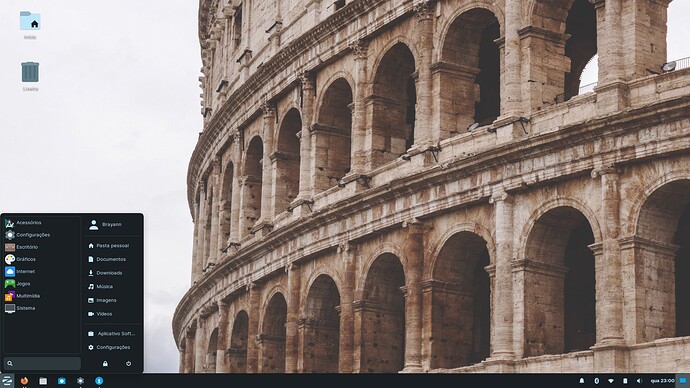Hi everyone, i’m installed Zorin OS Lite yesterday and my firt’s impressions are the best. Zorin OS Lite its the most beautiful and polish XFCE i have ever seen.
But i have a little headache, i don’t getting change the default menu’s size. my notebook is a Lenovo Ideapad 320, intel Celeron, 8GB ram, 15" 1920x1080 resolution. Someone can help me?
The Zorin Menu Lite is a rebuild of Arc Menu. Sadly, it does not have an option to easily adjust the size.
It is possible to do it. I have modified it to show larger icons, and increased its over-all dimensions on my system. But it takes a bit of work and I am not sure you would want a walkthrough that is that lengthy and detailed.
The ZorinMenu Lite is elegant, direct and very user friendly. It is simple, yet acts as a central hub for almost anywhere you want to go on the computer. But in spite of this, I find that on XFCE, I prefer the customizability and functionality of the WhiskerMenu.
The Arc Menu and the WhiskerMenu were both originally written by Graeme Gott.
Since I use two monitors, I have ZorinMenu Lite on the right screen and the WhiskerMenu on the left screen.
If you would like to use Whiskermenu
sudo apt-get install whiskermenu-plugin
If you have never used the WhiskerMenu before, I recommend right clicking it after adding it to the panel and exploring all your options to configure it. You can grab the expander icon on the upper right of the open menu to click and drag the menu to the desired size as well.
You cal select the Icon from Configure to use the Zorin Menu Lite icon, located in /usr/share/icons/hicolor/scalable/apps (I think... That is from memory- you may need to use "locate")
Hi Aravisian, thanks for the answer. In really is just this i want. I using XFCE a lot of time with Linux Mint, but don't can find this option in Zorin OS Lite.
brayann_Barbosa, the option is not present as a GUI option.
The newest and latest Arc Menu Gnome Extension may have that feature though (Which means it may work its way into Zorin 16 which is due for release pretty soon).
Linux Mint XFCE uses Whiskermenu, if I am not mistaken. So you should already be familiar with the Whiskermenu.
(EDIT: I am going to come back and edit this post in about thirty minutes or so- I am going to try something crazy and see if it can affect the Zorin Menu size)
EDIT: And my craziness worked. Really... I should have tried this sooner. I have removed the portion above that misleads the reader into thinking it can only be done by a more tedious method.
Ah well...
Barbosa, if you could, please check in your home folder for ~/.config/gtk-3.0/gtk.css
If there is no gtk.css file in that directory; create it.
In that file, paste the following:
#zorinmenulite-window.background {
padding: 50px;
}
#zorinmenulite-window entry {
padding: 10px;
min-height: 20px;
}
#zorinmenulite-window entry:focus {
padding: 10px;
}
#zorinmenulite-window entry:disabled {
padding: 10px;
}
#zorinmenulite-window treeview {
padding: 10px;
}
Adjust the 10px as needed to reach your desired size. Save the file named gtk.css in ~/.config/gtk-3.0 and log out then log in to see the change.
And silly me for not thinking of just using css sooner...
Wow! awesome!!! This works XD
Now the menu icons is not too small in my monitor.
Thanks so much @Aravisian you rocks