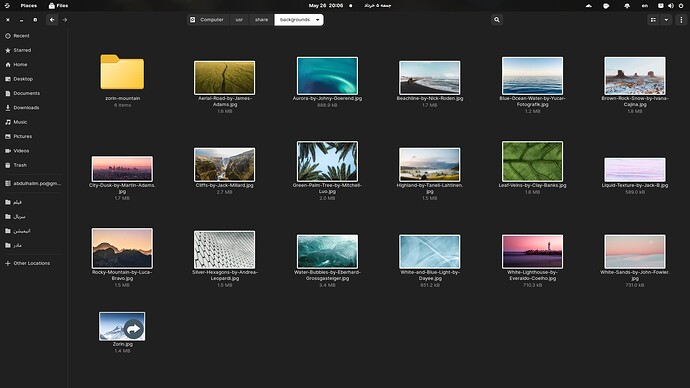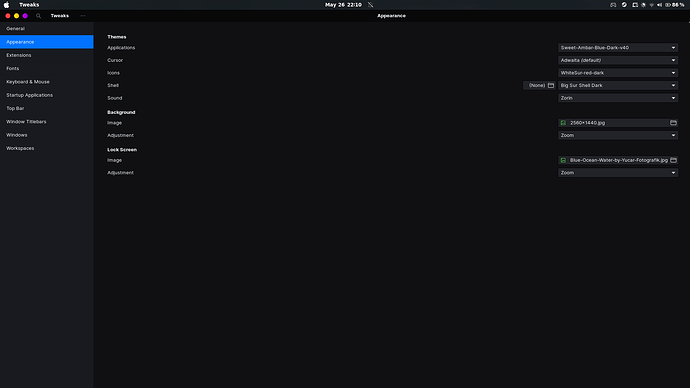Hello guys,
Recently, a stupid problem is annoying me. I have changed a background a week ago, now I am trying to set new one, it's okay to set new background wallpaper, but until a restart or logout, the annoying wallpaper came back.
I didn't install any extension for changing background image.
![]()
This usually happens when your chosen background wallpaper image is in a location that is not loaded right away on Start Up.
You can try copying the background wallpaper to /usr/share/pixmaps and then changing your wallpaper to the image in that location.
Didn't work, any extension to load image at startup?
@Abdulhalim Try copying the image to /usr/share/backgrounds and then switch to that image.
isn't pixmaps for icons and stuff?
There are pixmaps and icons, there is no that annoying image in there, I can't even use Zorin itself backgrounds
whats there in your /usr/share/backgrounds ?
Ok, so copy paste your custom image to that folder and reboot. And then change your Background to your custom image.
if this doesnt work, try
sudo apt-get install gnome-tweak-tool
Then go to Appearance and change the image from there.
it should look like this.
I did that and no change, again that image shows up at start up
I can change background image, but it reappears at startup
So, I find a solution, I install Wallpaper Changer and it works perfectly.
Thank you guys
Happy to hear that.
It can be for any images you want to reference as long as whatever is referencing the image has the path to file.
I use it for backgrounds or Live Wallpapers since it is in Root and readily available for images.
This topic was automatically closed 90 days after the last reply. New replies are no longer allowed.