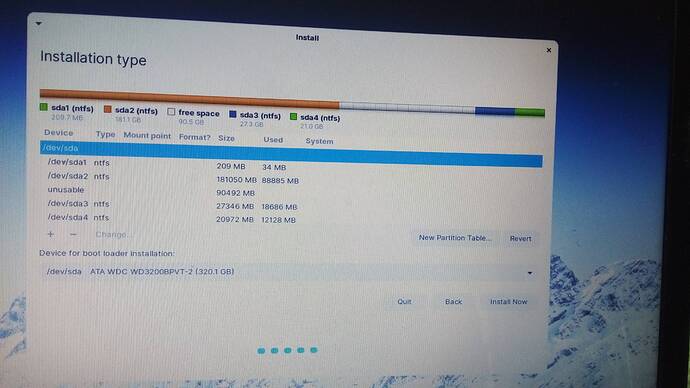I have a corrupted windows 7 laptop (shows black screen after Lenovo bootup logo) . The installer shows free space as unusable(as shown in picture) .
What should I do? I can't use win 7 to make any changes. I just have zorin os live boot usb. Please help.
First off Laptops with Windows 7 on always had 4 primary partitions which is why you can't use that space. If you are thinking of dual booting I would first create a boot repair disc. The partitions you have will be
- a driver partition for all hardware devices
- C:/ drive partition
- Factory reset partition
- Media creation tool partition for creating DVD's to reinstall. (My Hp Mini needed 3 DVD's!)
So you will need to make repair disc and reinstall media before attempting to install Zorin. Then backup any critical data and if you want to keep wallpapers these are stored in C:\Windows\Web.
Now you have to choose which of the partitions at rhe end of the drive you want to delete. Once you have done this you can install Zorin OS in the space that is currently 'unusable' - unusable because you have 4 primary NTFS partitions which is the maximum allowed when MBR (Master Boot Record) of installation is used.
Yes the last one is named lenovo and lenovo_part respectively. Idk which one is for recovery but I DON'T think deleting them is a good idea
I dont understand. I want to completely delete windows 7. I had just deleted the C: drive partition. The problem is that now I have to create two more primary partition 1) One for efi and another 2) for Zorin os. But3 primary partitions are already there. What should I do?
We need to establish what those partitions are for. Check user community forum for your notebook or brands official website and ask support what they are.
Finally did a clean install.
This topic was automatically closed 90 days after the last reply. New replies are no longer allowed.