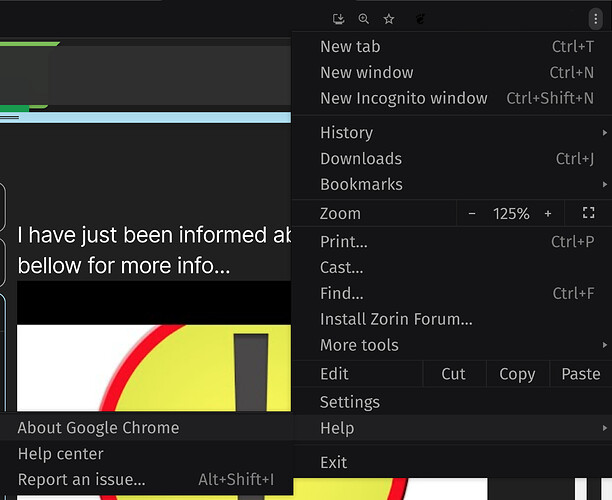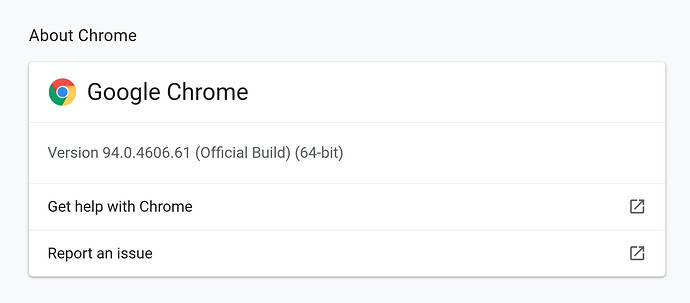I have just been informed about this. Look at steps bellow for more info...
To check which version of Chrome you have, click on the 3 Dots. Then click down where you see "HELP," and then click on "About Google Chrome"
This is what version you want to see, to know that you are updated and safe!
If you had installed Chrome via DEB download from Chrome's website just as I did, Linux users can't update Chrome the way instructions give for Windows users. You have to update Chrome the same way you installed it via DEB files.
Click on "Download Chrome" Download the 64-bit version for Ubuntu as should already be selected. Then go to the downloaded DEB file, double click on it, there will be two choices available to you.
First make sure the Chrome browser is now closed. Click on the option that says, "Update" It won't take very long. Then once its done, your ready to go, re-launch the web browser.
Double check your Chrome version, but you should be seeing 94.0.4606.61 at this current time, which is September 26th 2021. Because of the security risk, I felt it was important to make this post to help other's who might be using the official Chrome browser.