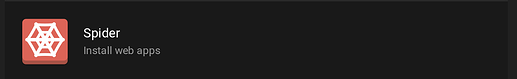I tried searching online for help with this but not luck, so I'll just try to ask here.
It's a really bizarre issue.
So, I have Google Chrome installed.
I use PWAs, you know the web pages that are treated like their own apps, they open in their own window and have a shortcut alongside the rest of my apps.
The Youtube PWA, for some reason, just keeps uninstalling itself. Or rather the shortcut in the all apps view just disappears and it doesn't show up as installed anymore.
Oddly, Google Chrome does show it's installed, going into chrome://apps/ and I can bring the shortcut back through there. Or just reinstall it.
But whenever it happens, the shortcut disappears from the all apps view or the dock if it's pinned. It doesn't show up in the the apps list in settings as installed either.
Once I reinstall or add the shortcut it's all good again. Until maybe a few hours later it just happens again for no apparent reason. It's seemingly random.
And it's just Youtube specifically, no other PWAs do this. It's really bizarre.
I ended up installing a third party app that creates web apps just for Youtube.
I like using a Youtube PWA as a separate media player in it's own window sometimes, mostly when I listen to music.
I can live with the third party app, but it would be more convenient to just have the PWA from Google Chrome itself.
Does anyone else have this odd issue?
I'm on the latest Zorin OS 17.2 Pro, with a Ryzen 7640U Framework 13 laptop, 16GB ram.