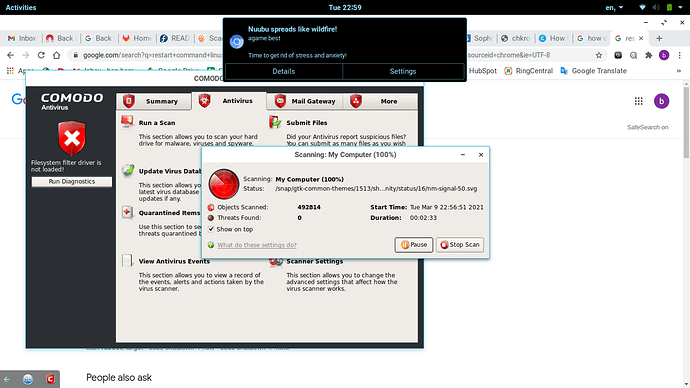Hi everyone, my first post, and happy to be here.
I wondered if anyone could help me please… I have been getting pop ups on Chromium, and can’t find anything in the browser to block it… so I have tried running Comodo Antivirus, but that hasn’t helped either. The screenshot I have attached shows the little pop up at the top of the screen, even after the antivirus was run.
Has anyone got any ideas to help please?
I recommend posting here: http://forums.comodo.com/
You may get responses here but those guys should know a lot more.
The only thought I have is to purge Chromium and then install again.
Thanks Carmar, will do both. Cheers.
Off topic, but why are you still using 12? As far as I know it’s EOL. Is this correct @AZorin?
@logant547 Zorin OS 12 is still supported until next month but it’s close to end of life
1 Like
@bendeneo It appears that you may have enabled push notifications for a website in Chromium. To disable them please open Chromium and go to the three dot menu > Settings > Privacy and security > Site settings > Notifications and remove the site from the allow list
1 Like
Ah, OK. Thanks for the info!
1 Like