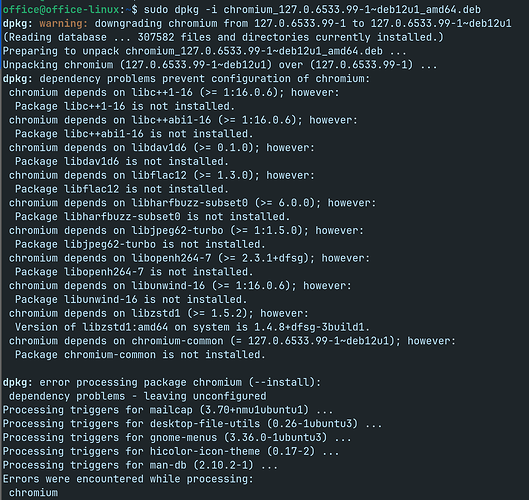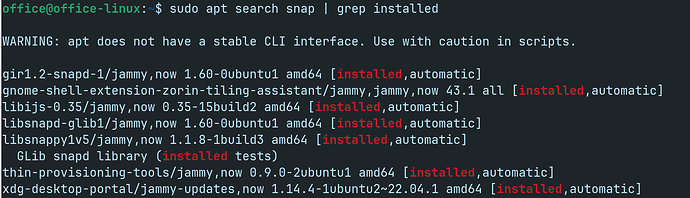etkaar
August 9, 2024, 12:13pm
1
I was quite disappointed when I found out that Ubuntu does not any more always provide APT packets, but decided to force us to use Snap.
Is there an easy method to install Chromium without Snap or Flatpak? I tried the .deb from Debian Bookworm, but that can't be installed by dpkg -i.
And can I safely remove all Snap packets in Zorin OS? I don't want to use that.
(Zorin OS will never switch from Ubuntu to Debian? It is the first time I use Ubuntu and it took not long for me to dislike it)
1 Like
Yes, You can. I do that on every Time I install Zorin. One of the first Things I do.
When you have the .deb File (how You got them?), did You tried it with gdebi? It is a small Program to install .deb Files with a graphical Interface.
''never'' is a strong Word. For Zorin 18, I would think no. But who knows what the Future brings.
1 Like
macfly
August 9, 2024, 1:50pm
3
Time to invent a new word.
2 Likes
etkaar
August 9, 2024, 2:45pm
4
I've just downloaded it from the debian servers:
https://packages.debian.org/bookworm/amd64/chromium/download
I stopped it after these error messages, because I don't want to break anything. It also wants chromium-common:
For uninstalling Snappy: I did a sudo snap list, then uninstalled all packages with sudo snap remove [PackageName] and then I did a apt purge snapd. But it seems still a few packages are installed:
Also I did following to prevent it being installed again:
sudo apt-mark hold snapd
It's not broken, it's just the chromium.deb only contains chromium. It does not contain any of chromium's dependencies, which need installing first / alongside it.
You should run the dpkg command again, exactly as you did previously, and once it finishes listing the unsatisfied dependencies, run this command:
sudo apt-get -f install
This will pick up where dpkg finished, install all the missing dependencies, and then also automatically re-run the dpkg command to install chromium for you.
Source: How to let `dpkg -i` install dependencies for me? - Ask Ubuntu
2 Likes
It seems, that it wants install some Dependencies. There would be the Question if these are available in the Zorin/Ubuntu Repo's.
For Snap: You don't need sudo to search for Snap. Simply typing snap list is enough.
To remove Snap, I the following Commands in the Terminal:
sudo systemctl stop snapdsudo systemctl disable snapdsudo apt purge snapd gnome-software-plugin-snapsudo apt autoremove (but look what will be removed)
2 Likes
''Unubuntued'' would be Debian as a Base. So, Debian-based is easier to write and read I guess, hahaha!
1 Like
system
November 8, 2024, 9:42am
8
This topic was automatically closed 90 days after the last reply. New replies are no longer allowed.