For power users switching from windows to Linux, they shouldn't need to google how to open the files via command line on Linux. If the app is called files, it should be accessible via command line like that too.
This is not possible since there are Many Available file managers in Linux. Due to this, the name of the File Manager is necessary in order to launch that application.
Example:
thunar
nautilus
nemo
spacefm
and so on...
The true correction should be to list the file manager by its name instead of Gnome trying to Be Like Microsoft and emulate Dumbing Down Names by using Microsoft style Dumb Names.
Money
Word
Files.
Nautilus has no connection to viewing files on a device. Any new user to Linux will think its bloatware. It's simply dumb to not use aliases in commands by default. If the default file manager is nautilus, then the files command should point to nautilus. At least by default, files should be pointed to nautilus. If someone installs their own file manager, then they are responsible for using the command other than files.
It does.
The file managers all have a proper name. Nautilus is the Proper Name of the file manager in Zorin OS Core.
In Zorin OS Lite, the Default File Manager is Thunar.
The onus is on you to Learn the System. Welcome to Linux.
Very, very Very few people struggle with this issue.
What are you talking about? Clearly the files command does not open up a file explorer.
maste@Zealth:~$ files
Command 'files' not found, did you mean:
command 'file2' from deb file-kanji (1.1-16build1)
command 'file' from deb file (1:5.38-4)
Try: sudo apt install <deb name>
Files In the App menu points to Nautilus. It directs to Nautilus. Clicking on Files in the app menu will launch Nautilus.
If you use the terminal, you must use the Proper Name for the application; not the descriptive display name in order to specify the actual application to launch.
It is not possible for the terminal command to link to a Generic Name. It must use the specific proper name to identify the application.
In Zorin OS Lite, the app menu does not follow Gnomes Convention of changing the names to descriptive display names (like Microsoft also does) and instead, the file manager is listed in the app menu as Thunar. Which is the proper name and the same command to launch the File manager in the terminal:
thunar
I wonder if you may find Zorin OS Lite to be more user-friendly and logical in layout.
Okay, so Gnome is the root cause of all the trouble? Got it, is there an easy way to install Zorin Lite from Zorin Core?
I have never done this command on Core... But it is worth trying:
sudo apt install zorin-os-lite-desktop
You will need to Choose the Zorin Lite Desktop at the Login Chooser menu.
If the above does not work, you can just run:
sudo apt install -y xfce4
On lite now, however SUper + 1 does not open the first app in the dock.
If you open "Settings", then Keyboard, open the Shortcuts Tab, then you can examine all the default shortcuts.
And I can't seem to reverse touch pad scroll directions
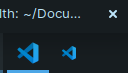
Then there's the difficulty in pinning an app to the dock.
Not sure what to do once I'm there, I can't add that shortcut. Does you super + 1 not open the first pinned app either?
Zorin OS Lite includes DockbarX, which should make pinning apps easy. Right click - pin to panel
However... this is a feature I do not use. I remove DockbarX whenever I install Zorin OS lite on a machine. Everyone has different habits and preferences...
Can you check if DockbarX is active on your panel?
Right click the panel, choose Panel Preferences, then move to the Items Tab.
I think I'm just going to use Linux Mint now. Gnome doesn't work but neither does xfce because of it simply does not handle a 1440p display correctly. I fiddled with DPI, but the dock ends up being completely screwed.
I understand. I also use Cinnamon on Zorin OS.
It seems like what one desktop handles well, another doesn't. And you end up picking your battles sometimes.
I like the diversity and the options of choice. But I can see the other side- where desktops can be aggravating.
Cinnamon, although it is not my favourite, is the best desktop environment. It is user-friendly, can do all other things that most other desktop environment can not do, less bloated and has a simple UI.
This topic was automatically closed 90 days after the last reply. New replies are no longer allowed.