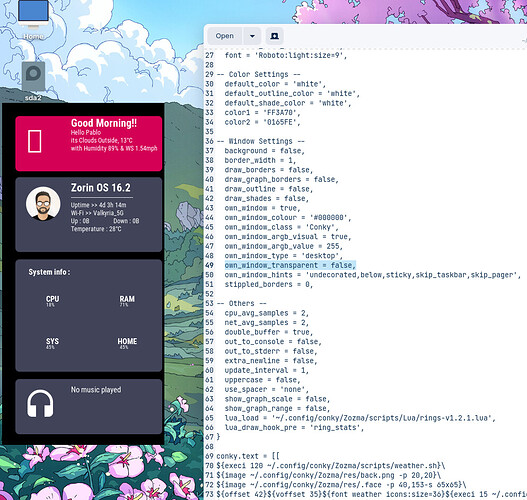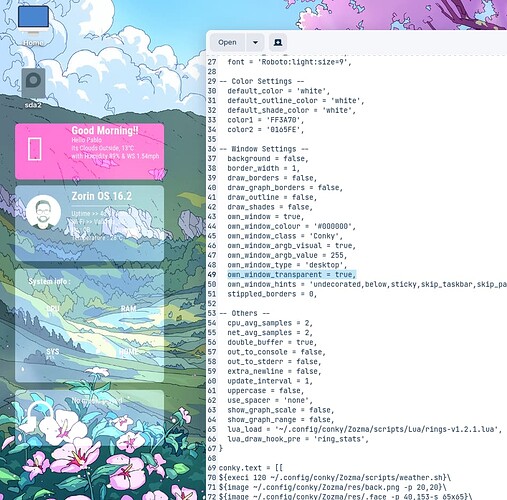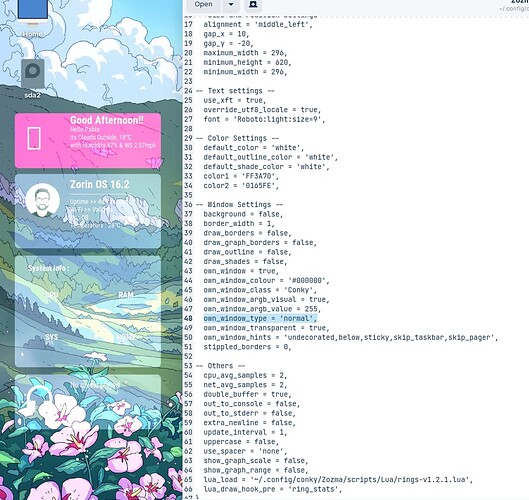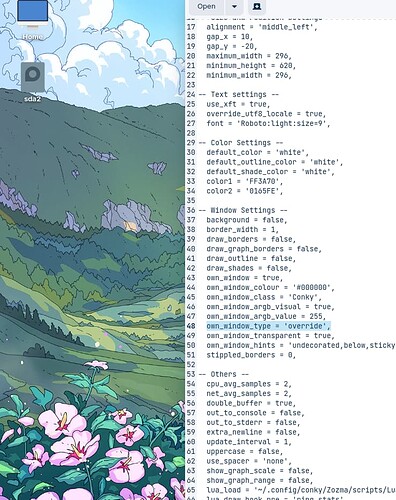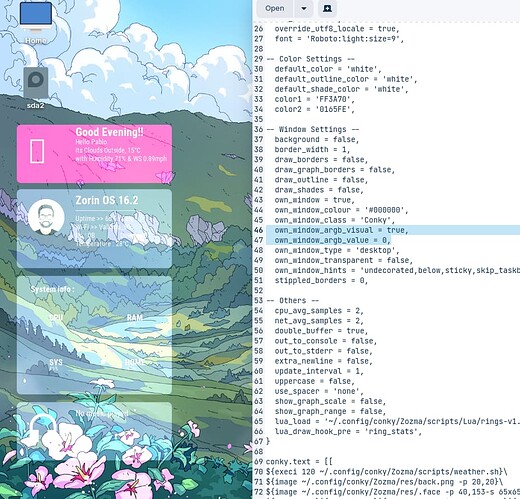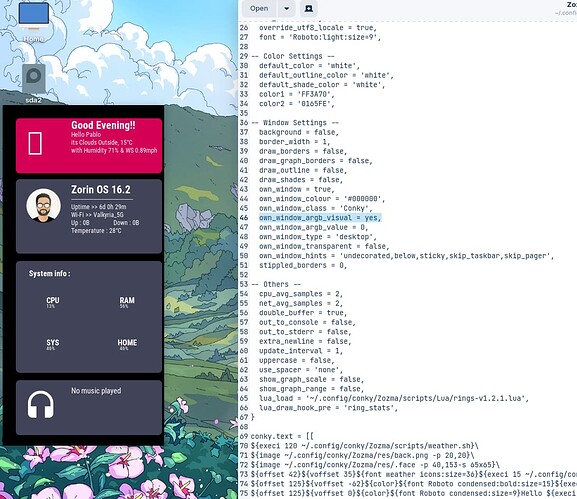How did you make transparencies work on that conky theme?
Can you please say if using Zorin Core or Zorin Lite?
You also can amend this in your profile:
Click your icon on the upper right side, move to the person icon.
Select Preferences.
Then on the left side - Profile.
Scroll down to Zorin OS Editions
In your conky file, check if you have
own_window = true,
own_window_class = 'Conky',
own_window_type = 'desktop',
own_window_transparent = true,
On Zorin OS Lite, from the Window Manager Tweaks settings > Compositor tab, ensure that Enable display compositing is checked on.
Hi, I'm using core. Yes, I modified the config file for conky on several themes. I don't get real transparencies on most of them. I have used also the ARGB options but no luck.
I believe it's probably the composite, as by the terminal the default it's gnome-shell instead of compton or picon for example. I though maybe the user had figured out how to change the compositor on Core.
Are you using conky manager application to set and adjust conky objects?
sudo add-apt-repository ppa:tomtomtom/conky-manager
sudo apt update && sudo apt install conky-manager2
Conky Manager it's abandoned, I'm using Conky Manager 2, it's a fork https://github.com/zcot/conky-manager2. But the final configuration it's done by text opening the config file for the theme. Check the screenshots:
On terminal I run inxi -Gxx | grep compositor and I get Display: x11 server: X.Org 1.20.13 driver: i915 compositor: gnome-shell.
As far as I have found, bad transparencies are because of the compositor, but I have not researched further to see the ins and outs of gnome-shell or if I just can install other without a problem.
The repo I provided above is currently active and maintained.
It also provides conky manager and conky manager2 - of which I have yet to really find any difference between them... ![]()
Can you please try changing own_window_type to normal or to override and see if that helps?
As far as I can tell Conky Manager was last updated in 2009. But anyways there is no difference in that.
I have tried modifying almost every parameter in the config file here are with normal and override:
As you can see there is no change or the widget doesn't show at all (I tried restarting it after override, it never appears). I'm sure that the problem it's how transparencies are managed. I tried checking in synaptics that all the Cairo libraries where Ok, and it seems so, but I'm not expert.
Are you on X-window or Wayland?
Doing
echo $XDG_SESSION_TYPE
I get
X11
Are these the conky's in question? Because if so - I am seeing transparency...
Perhaps it is the White Color of pseudo-transparency that you wish to fix?
Can you try:
own_window_argb_value 0
own_window_argb_visual yes
This it's just an example, it happens with almost all that are similar. Also Check that Lua it's not drawing the circles that should be on the system info. Lua works because I'm running other scripts in Lua:
I have tried all the combinations with the config file, but I never get no background. But the theme Pleione actually shows correctly, but I guess it's because it don't use image as background.
Is this essentially a Default Install of Zorin OS, or have you ever installed (even if you alter removed) other Desktop Environments, gnome extensions, plugins etc?
No other Desktop enviroments, but I have installed and uninstalled plugins for gnome.Things like plank, dash to dock,etc...
Maybe there are packages missing?
Have you tried
sudo apt install -reinstall conky-all
No I have not, but I haven't installed nothing new since Conky, so I don't see how can be that something is missing on the conky install.
If files were incomplete due to packet drop during transfer, it could happen. I would try reinstalling the conky-all package, just in case.
Just a friendly FYI:
Even the tomtomtom ppa of Conky Mananger doesn't work properly. It does not recognize new conky code. Widgets with new code are invisible to it. I've tested on both Zorin and Pop OS.
Best to only recommend conky-manager2
Just so you know, I too am having issues with transparency in Conky with Gnome x11. After days of testing, I believe the issue is with x11, not conky. Seems x11 has difficulty with the own_window_argb values.
I am currently looking into replacing x11 with a different composite manager. If it is possible and it works, I'll report back here for you with the fix.
Edited above post to be for CM2.
I have had no trouble with it all this time, so I was curious and looked into it.
I discovered I have had no trouble because I am using Conky Manager 2 already...
And that also solves the mystery about the differences between the two.
I have no trouble with X11 using Cinnamon, Mate, XFCE or Plasma.
The only viable alternative to the X window system is Wayland and we all know how well that is going...
And it appears the problem is more Gnome side (Desktop Management) than it is X Window, since only Gnome seems to be affected.
Yes, it's definitely on gnome's end because the issue occurs on both Zorin and Pop gnome.
If argb values are in the config file (even if set to false) I am unable to display black text or black .png files and the background transparency will only display in black.
The only way to get the background to change color and to display black text and png's is to comment out the argb values completely.
The argb values also interfere with own_window_type . Using "override" crashes widgets completely. If argb is enabled then the only option is "normal". Only if argb values are commented out am I able to display own_window as "desktop".
I'm am hoping there is a way to fix this in Zorin.... And ideas?