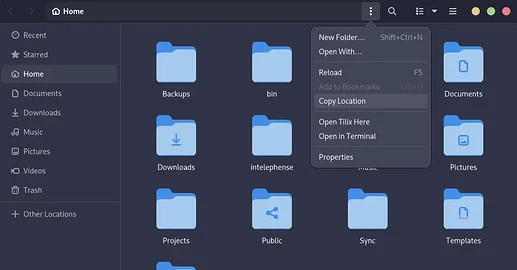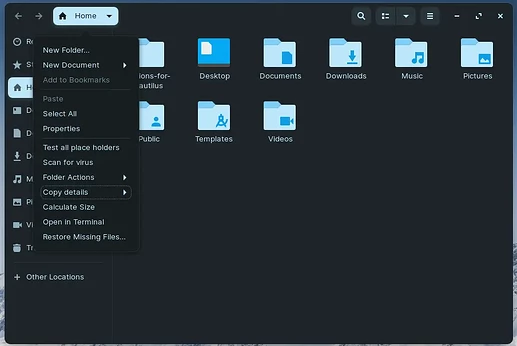Hello, I'm new and have been using Zorin OS for 2 months now. Unfortunately, I'm having trouble configuring the system and applications properly, and I'm starting to consider switching back to Windows. I have some experience with Linux and have used Ubuntu, Kubuntu, and CentOS, among others, for the past 20 years. However, I now want to make a complete switch to Linux, but everything needs to work smoothly. In this topic, I want to list all the problems I encounter so that future Zorin OS users may be able to make the transition more smoothly.
The laptop I'm using is an HP EliteBook 845 G8 with the following specs:
- 16GB DDR4
- AMD Ryzen 5 pro 5650u
- 2TB SSD
- Zorin OS 16.2
The programs I've used in Windows that don't work in Zorin OS are:
- Microsoft Office 2021 Professional Plus
- Outlook 2021
- Microsoft File Explorer
- Notepad++
- Adobe Photoshop CS6
Microsoft Office 2021 Professional Plus
What I need I'm looking for an alternative to Microsoft Office with support for the following features: automatic saving even in the event of a system crash, the design of Microsoft Office 365, normal use of docx files, and all functions working like Office 365.
What I tried Libre office and OnlyOffice.
LibreOffice looks outdated and is slow. What is your experience with LibreOffice and what are the extensions I really need to start with? Or do you have any tips to make it look and feel more like Office 365?
OnlyOffice has a nice appearance, although it is a bit slow. However, it lacks a good autosave function, and as a result, I have lost my files multiple times when the laptop battery died.
Microsoft Office 2021 Outlook
What I need A functional email program that securely stores my data locally and has the appearance of either Office 365 or Mailspring. I often use the function to send templates and it is important to me that my signature looks nice and is displayed properly, and that I can open all emails.
What I tried
I have used the following email programs: Mailspring, Evolution, and Thunderbird. Mailspring often crashes, is slow, and cannot display some emails or attachments. Also, copying images in an email does not work, and sometimes emails disappear and then reappear later. Mailspring has a good appearance, nice search options, the ability to add templates, and a beautiful signature.
Evolution cannot find any emails, making it unusable. When I search for old emails in folders, nothing comes up, and I am forced to search for the relevant emails on my phone.
Thunderbird looks old and feels like Firefox. Unfortunately, emails in Thunderbird often look bad or unreadable, so I switched back to Mailspring.
Microsoft File Explorer
What I need File indexing on a network drive, OCR for files, one explorer that always opens, and fast file preview."
What I tried Nemo works quite well, but I miss the option for a preview display without fully opening the file. Even when I set the tiles to the largest view, it is still too small. Additionally, I have noticed that it does not index PDF files, so I cannot search for text within a PDF file. This is possible in Windows, which makes it easier for me to find files when I don't know the filename. Also, it's annoying that I can only launch Nemo manually, and otherwise, the default explorer is opened, which lacks many features.
The basic program, Gnome file manager, is unusable. It is unfinished, has too few features, and is not user-friendly. The layout is poor, and there is no option to select the location of the address bar. Ideally, I would like to replace it entirely with Nemo or a better alternative.
Notepad++
What I need An editor program that is similar to Notepad++ and allows for the installation of extensions. The extensions I use are focused on PHP, HTML, and CSS, with FTP being the most important. It would be nice to be able to directly download and upload files from the FTP extension.
What I tried I have tried Visual Studio Code, but the FTP extension is not perfect. I cannot download or upload files, renaming often does not work, and the connection is often lost, requiring me to log in again. At the moment, it is manageable, but an alternative that works fully would be nice.
Adobe Photoshop
What I need A fully functional program to edit photos. Do you have any tips or do you use other tools that may work more smoothly and have more features?
What I tried The program GIMP 2.10 feels outdated and does not work very easy.
Zorin OS/ ubuntu fails:
Standby without draining the battery, logging in with fingerprint or face recognition, customizing the start menu as desired, automatic screen dimming.
I have searched for the above Zorin OS/Ubuntu problems on the internet, but so far I have not found a suitable solution. The system feels outdated without these basic functions and applications. Hopefully, you can help me navigate this journey to Linux and assist me in finding a solution. Because I would like to make the switch to Linux, but it has to be workable.