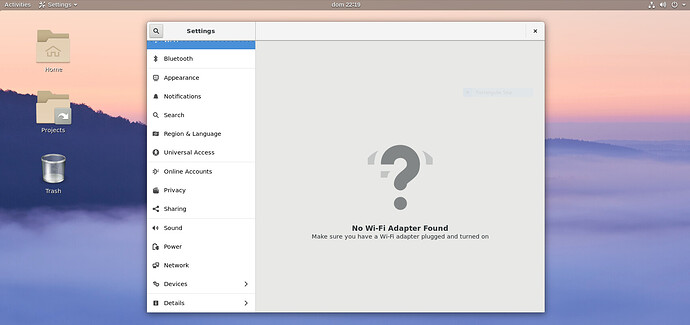Hi, I have Zorin Core 15.3 x64 and this solution doesn't work for me. It was on the lock screen, and I wasn't able to enter the password for some reason. So I rebooted and this happened. Anything else I can try? Thanks
This thread was discussing lightdm on 32bit, so there may be differences. It may be that the process of repair is similar, but the commands to repair are different.
For Zorin OS Core, you may try booting up, then when you get to the login screen, hit ctrl+alt+F5 to get to tty.
Causes may be that GDM3 has a corrupt file and needs to be reinstalled - command provided below.
Or, it may be a faulty configuration file. From the tty, you can enter each of these commands to test out if configuration files are to blame. If still unable to login at the GDM3 login screen, try reinstalling GDM3.
mv ~/.config ~/.config.old
mv ~/.local ~/.local.old
mv ~/.cache ~/.cache.old
If using Nvidia card:
mv ~/.nvidia-settings-rc ~/.nvidia-settings-rc.old
mv ~/.nv ~/.nv.old
sudo reboot
To reinstall GDM3:
sudo apt install --reinstall gdm3
Hi, sorry, I am new to Linux. I reinstalled GDM3 and now I can see the OS and my files. However, the UI is not the same, much uglier and I don't see some programs I have installed.
I assume "this happened" refers to a Black Screen after a restart.
I have mentioned that here, as otherwise people will be ignorant of the OP's symptoms.
Does the panel (taskbar) look correct or how you had it before?
No, I had the default Windows style layout and blue/white theme. Also for example I had WebStorm installed and now it doesnt appear in the list of app or search results
How do you feel about performing back up and then Re-installing the Operating system? It is understandable if you prefer to avoid doing so. But given that your Login Manager failed and needed to be reinstalled, that your desktop layout changed and that installed software is missing, it seems highly likely there may be other corruption that we do not know about, yet.
I also would highly recommend performing a Disk Check and testing your hard drive.
Well, it's a VM and it's 1 week old. I asked mainly to help find a possible issue, I can save my stuff and reinstall. Thanks anyway for the help