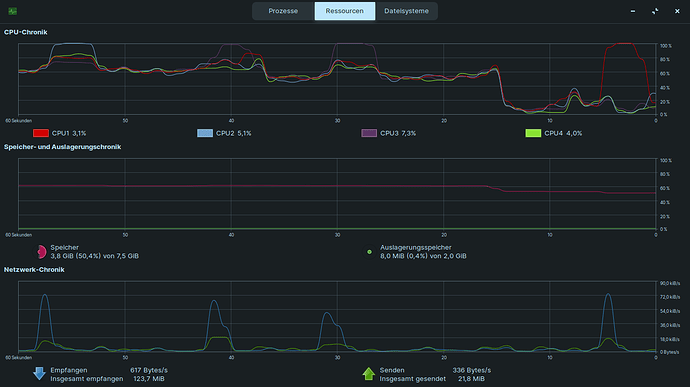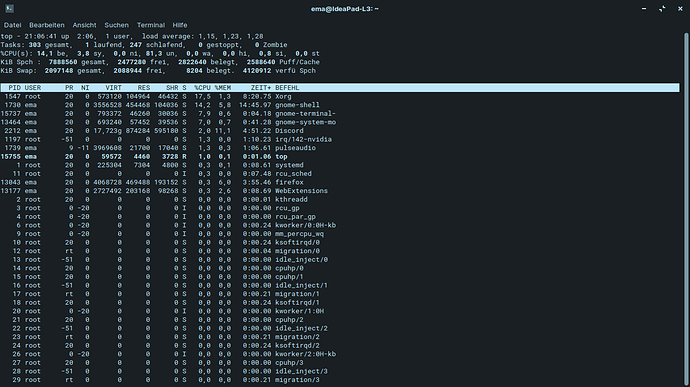while i use my pc, it freezes for about 5 seconds every 10 seconds. When i play game(a light 3d game Krunker), the time increases sometimes 5 to 10 or 15. i observed that CPU usage of only 1 core increases to %100. the core is different everytime. this wasnt happening this much till today(the problem was being solved when i restart the pc), but today the problem isnt gone even i switched to windows, then restarted, then again restarted... My Pc specs:
Zorin OS 15.3
CPU: Intel® Core™ i5-10210U CPU @ 1.60GHz × 4
GPU: GeForce MX130/PCIe/SSE2
Ram: 4x2 -> 8
1tb hdd -> where zorin is located
256gb ssd -> where windows is located
(it has lagged at least 25 times while i write this(Open Programs: Zoom, Discord, Chrome, Zorin Connect)) 
1 Like
This has happened to me before when I used to use Vivaldi or Chrome. I finally had to get rid of Vivaldi and go back to using Firefox.
Vivaldi-bin and/or Chrome-bin would just go CPU mad sometimes.
I would suggest testing if avoiding Chrome makes a difference.
Other than that, you may check for other memory leaks in Gnome-Shell. How long have you had Zorin OS installed? Would you be comfortable with a complete Reinstallation of Zorin OS?
1 Like
Yes, switching to firefox made some difference. but it still lags. i am using zorin for 2-3 months. but if it isnt really necessary, i wouldnt like to make a full reinstalliation  thx
thx 
Are you using Zorin 15.3 Core or Lite?
1 Like
i installed 15.2 core, then it updated to 15.3
Ok. Can you open terminal and run
top
And note what processes are using the highest CPU and print that out here?
If you are experiencing freezing or halting and High CPU, the better. During high cpu, press alt+F2 and enter in r to restart gnome-shell and then observe cpu for a bit of time to see if cpu usage drops reasonably.
1 Like
Xorg- 5-15%
firefox - 5-15%
gnome shell - 5-15%
discord- 2-7%
these are the average top 4
alt-f2 relaxes the pc for about half a minute but then these lags start again
Those averages look pretty good to me, actually. For me, Web Content / Web Browser is generally the largest consumer.
This suggests that gnome-shell may be causing the CPU spikes.
Let's try reinstalling it, then rebooting to test:
sudo apt-get install --reinstall gnome-shell
2 Likes
 thx bro it solved my problem i think. it has never lagged again.
thx bro it solved my problem i think. it has never lagged again. 
2 Likes
Glad to help, when I am able. If it returns, please update this thread to control troubleshooting.
2 Likes
aafter this sloutions it relaxed so much but there was still a lag. i found out something. when it lags, the download grapchic increases too. then i thought that zorin connect cause tihs. i closed it, and everything is solved.
- reinstall Gnome shell
- deactivate Zorin Connect
You might try reinstalling the Zorin Connect extension and see if that makes it usable- unless you never use that extension, anyway.
1 Like
can we remove it? it came with zorin installiation
Yep, you can remove any and all of the gnome-extensions that came with the system. And honestly, I would recommend removal of any Unused Extensions not just for a cleaner system, but because gnome-extensions are notorious.
sudo apt remove gnome-shell-extension-zorin-connect
1 Like

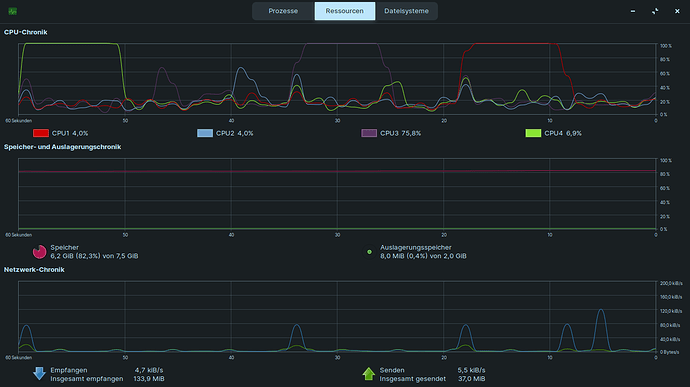
 thx
thx