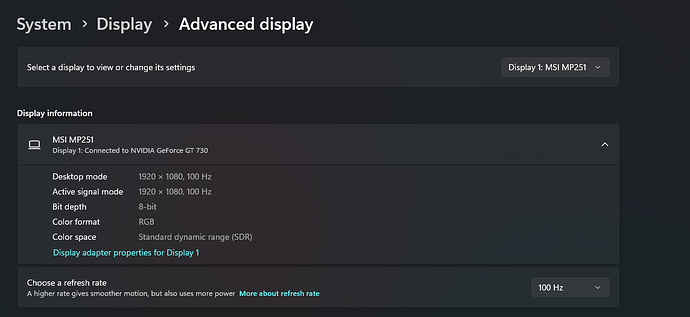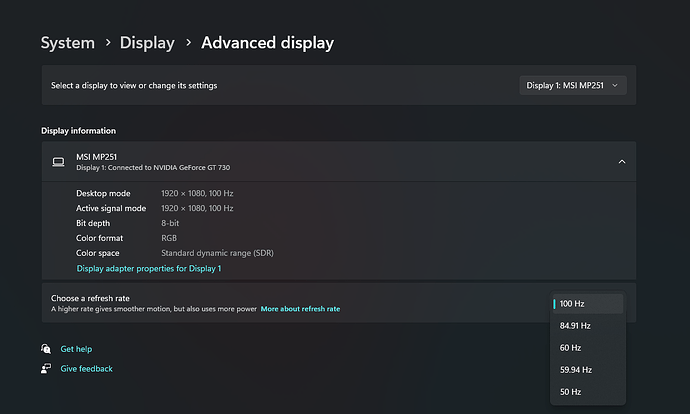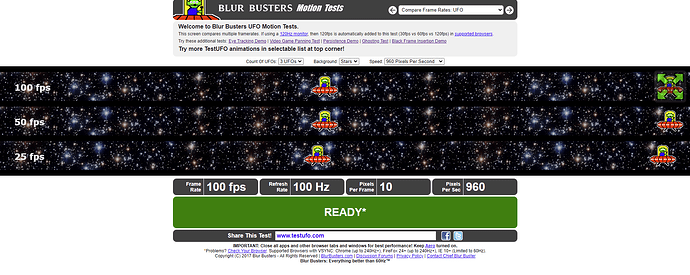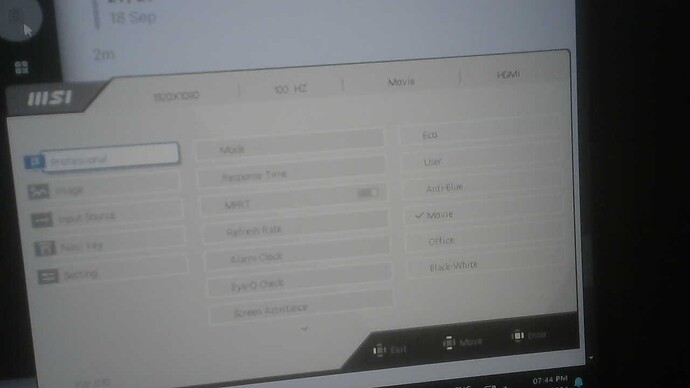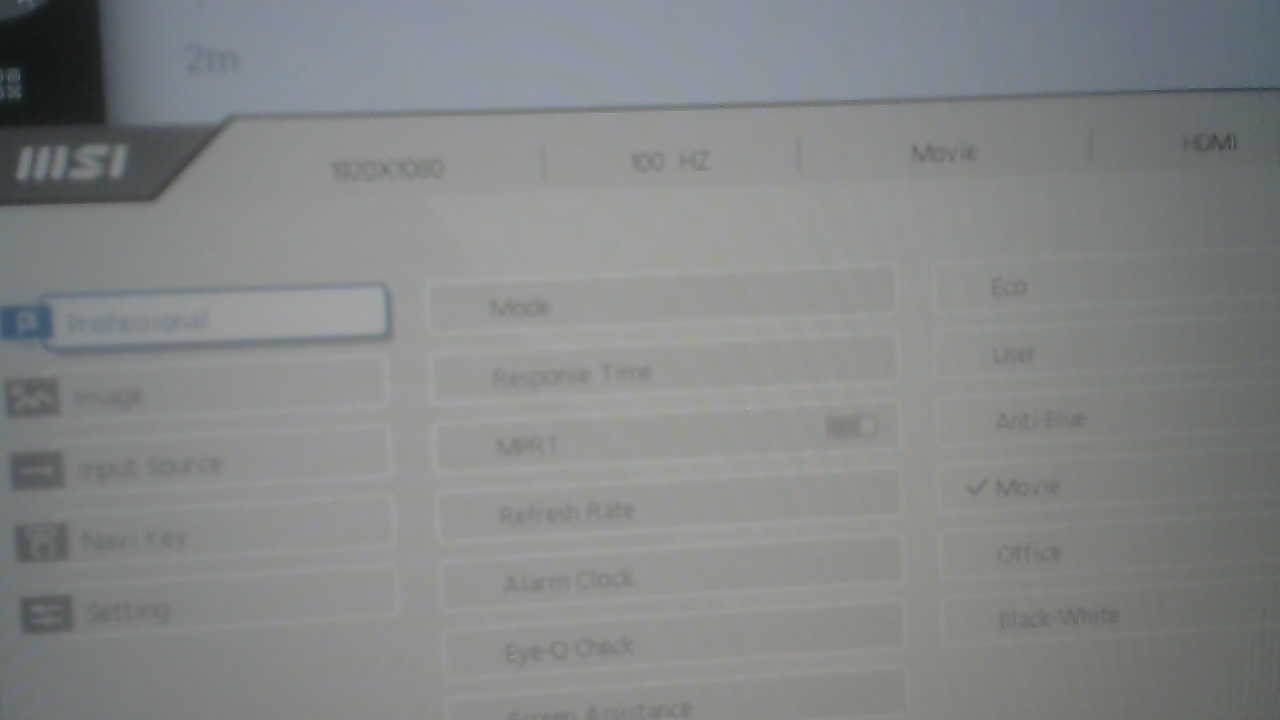I admit its an potato but it can definitely support 100hz and capable enough
It could be a bug in the driver. Have you tested the other NVidia driver available or getting driver 560?
What's the output of;
sudo apt install inxi
inxi -Gaphantom@PhantomBox:~$ inxi -Ga
Graphics:
Device-1: NVIDIA GF108 [GeForce GT 730] driver: nvidia v: 390.157
alternate: nvidiafb,nouveau,nvidia_drm pcie: gen: 2 speed: 5 GT/s lanes: 8
link-max: lanes: 16 bus-ID: 01:00.0 chip-ID: 10de:0f02 class-ID: 0300
Device-2: Logitech Webcam C270 type: USB driver: snd-usb-audio,uvcvideo
bus-ID: 3-6:2 chip-ID: 046d:0825 class-ID: 0102 serial: 23B0CD40
Display: x11 server: X.Org v: 1.21.1.4 compositor: gnome-shell v: 43.9
driver: X: loaded: nvidia gpu: nvidia display-ID: :0 screens: 1
Screen-1: 0 s-res: 1920x1080 s-dpi: 90 s-size: 542x312mm (21.3x12.3")
s-diag: 625mm (24.6")
Monitor-1: HDMI-0 res: 1920x1080 dpi: 90 size: 543x302mm (21.4x11.9")
diag: 621mm (24.5")
OpenGL: renderer: GeForce GT 730/PCIe/SSE2 v: 4.6.0 NVIDIA 390.157
direct render: Yes
phantom@PhantomBox:~$
The last supported driver for GT 730 is 390 which i am currently using.
OKay. How's the Open Source driver work for you? Have you test it?
The open source driver is choppy and lags too much if I try to watch youtube video at 60fps at a high quality it starts lagging.
Has Anyone Got a solution??
I just noticed that even if i set refresh rate to 30hz it still fails so its not a compatibility problem.
30Hz seems to be a bit too less I guess - and that could be the Reason why it isn't stable. I think, You should - if 100Hz isn't stable - look what you can make with the Output from xrandr, what shows You the Options for 50Hz, 60Hz and 84Hz. when these are run stable, this is Your Range what you can use here - even if this should be disappointing for You. I personally have othere Idea's for this. Maybe the Other's can offer You more and better Advices than me.
As I follow along this thread, two things become very stark:
This means that either the Display or the GPU cannot support the 100Hz parameter. This is set in stone and we must accept this as a valid reality.
The second thing is: If that is the case, then why does it work in Windows OS?
The answer is: It does not.
In Windows OS, if a user sets a parameter that is outside what the hardware supports, the system will display that parameter even though it is not using it.
This often happens by falling back to a generic driver with standard EDID data.
Also, if you use Nvidia's control panel settings to set the refresh rate, Windows will report what is set there, not the actual refresh rate in use.
The user can use the On Screen Display to try to determine the actual refresh rate if that monitor provides that in its in-built operating system.
But the short of this is: If the cap is 85Hz, you will not exceed it even if Windows mistakenly claims that you managed the impossible.
GnuLinux is a little bit different. If it cannot do it, it will simply tell you "no."
There are many other examples of GnuLinux displaying more accurate data including hard drive health, networking packet transfers, and this is why it is preferred for servers. It is not uhhh... "Diplomatic" like Windows, telling you what you want to hear while doing something else.
Its not impossible if i try to set 120hz my monitor goes blank and says out of range which means the refresh rate actually gets applied and i can clearly feel the difference between 85hz and 100hz. And i dont know why my zorin os is booted to tty terminal.
I saw people saying they used edid to fix this what is edid.
Extended Display Identification Data: This is the information provided by the device to the operating system including listing its capabilities.
They were saying to disable it xorg config or some config file.
Yes, /etc/X11/xorg.conf.d/xorg.conf - which is a file you would need to create.
However... Performing this action can damage or break the monitor. I am sorry, but I am not willing to provide a guide on how to do this.
permanently for all os or just for i will do a reinstall of if something break cause i am gonna do anyway.
When I said "break", I meant this in the literal physical sense. The hardware of the monitor, not a program, software or Operating System. You would have to buy a new monitor.
Ohh btw is this solution valid :
https://www.reddit.com/r/pop_os/comments/13xqxkf/xrandr_error_badmatch_invalid_parameter/
Can this topic help :
https://forums.linuxmint.com/viewtopic.php?t=396529
I found my monitor .inf file its :
; Copyright 2023 MSI International (Europe) GmbH
; This is a Setup information file for monitors with ICM file.
[Version]
signature="$CHICAGO$"
Class=Monitor
ClassGuid={4D36E96E-E325-11CE-BFC1-08002BE10318}
Provider=%MSI%
Catalogfile=MSI PRO MP251.cat
DriverVer=04/05/2023,1.0.0.0
[ControlFlags]
ExcludeFromSelect.nt=Monitor\MSI30C2
ExcludeFromSelect.nt=Monitor\MSI30C2
ExcludeFromSelect.nt=Monitor\MSI30C2
[DestinationDirs]
DefaultDestDir=11
30C2_A.CopyFiles=23
30C2_H1.CopyFiles=23
30C2_H2.CopyFiles=23
[SourceDisksNames]
1=%DiskName%,,,
[SourceDisksFiles]
MSI PRO MP251.ICM=1
[Monitor_Service.Install]
DisplayName = %Monitor.SVCDESC%
ServiceType = 1 ; SERVICE_KERNEL_DRIVER
StartType = 3 ; SERVICE_DEMAND_START
ErrorControl = 1 ; SERVICE_ERROR_NORMAL
ServiceBinary = %12%\monitor.sys
[Manufacturer]
%MSI%=MSI,ntamd64,NTarm64
[MSI]
%30C2_A%=30C2_A.Install, Monitor\MSI30C2
%30C2_H1%=30C2_H1.Install, Monitor\MSI30C2
%30C2_H2%=30C2_H2.Install, Monitor\MSI30C2
[MSI.ntamd64]
%30C2_A%=30C2_A.Install, Monitor\MSI30C2
%30C2_H1%=30C2_H1.Install, Monitor\MSI30C2
%30C2_H2%=30C2_H2.Install, Monitor\MSI30C2
[MSI.NTarm64]
%30C2_A%=30C2_A.Install, Monitor\MSI30C2
%30C2_H1%=30C2_H1.Install, Monitor\MSI30C2
%30C2_H2%=30C2_H2.Install, Monitor\MSI30C2
[30C2_A.Install]
DelReg=DEL_CURRENT_REG
AddReg=30C2_A.AddReg
Copyfiles=30C2_A.CopyFiles
[30C2_A.Install.Services]
AddService = monitor, %SPSVCINST_ASSOCSERVICE%,Monitor_Service.Install
[30C2_H1.Install]
DelReg=DEL_CURRENT_REG
AddReg=30C2_H1.AddReg
Copyfiles=30C2_H1.CopyFiles
[30C2_H1.Install.Services]
AddService = monitor, %SPSVCINST_ASSOCSERVICE%,Monitor_Service.Install
[30C2_H2.Install]
DelReg=DEL_CURRENT_REG
AddReg=30C2_H2.AddReg
Copyfiles=30C2_H2.CopyFiles
[30C2_H2.Install.Services]
AddService = monitor, %SPSVCINST_ASSOCSERVICE%,Monitor_Service.Install
[DEL_CURRENT_REG]
HKR,MODES
HKR,,MaxResolution
HKR,,DPMS
HKR,,ICMProfile
[30C2_A.AddReg]
HKR,"MODES\1920,1080",Mode1,,"24.0-86.0,48.0-75.0,+,+"
HKR,,MaxResolution,,"1920,1080"
HKR,,DPMS,,1
HKR,,ICMProfile,0,"MSI PRO MP251.icm"
[30C2_H1.AddReg]
HKR,"MODES\1920,1080",Mode1,,"24.0-120.0,48.0-100.0,+,+"
HKR,,MaxResolution,,"1920,1080"
HKR,,DPMS,,1
HKR,,ICMProfile,0,"MSI PRO MP251.icm"
[30C2_H2.AddReg]
HKR,"MODES\1920,1080",Mode1,,"24.0-120.0,48.0-100.0,+,+"
HKR,,MaxResolution,,"1920,1080"
HKR,,DPMS,,1
HKR,,ICMProfile,0,"MSI PRO MP251.icm"
[30C2_A.CopyFiles]
MSI PRO MP251.icm
[30C2_H1.CopyFiles]
MSI PRO MP251.icm
[30C2_H2.CopyFiles]
MSI PRO MP251.icm
[Strings]
SPSVCINST_ASSOCSERVICE = 0x07570002
Monitor.SVCDESC = "Microsoft Monitor Class Function Driver Service"
MSI="MSI International (Europe) GmbH"
DiskName="MSI Monitor Installation Disk"
30C2_A="MSI PRO MP251"
30C2_H1="MSI PRO MP251"
30C2_H2="MSI PRO MP251"
The document you posted shows that monitor has a supported refresh rate of 100Hz vertical, yes.
I am one of those people that am resolute in my principles. I gladly and happily ty to help others but my reputation as a helper depends on me, like a doctor, remaining diligent that I Do No Harm.
I can also post a document saying a monitor supports 4k resolution and 175Hz... My monitor however, does not and you would not know either way.
This is my stance as a person and an individual. I do not assist others in hypervolting or overclocking, either.
I do not assist others in cracking passwords, no matter how much they insist that it is their own.