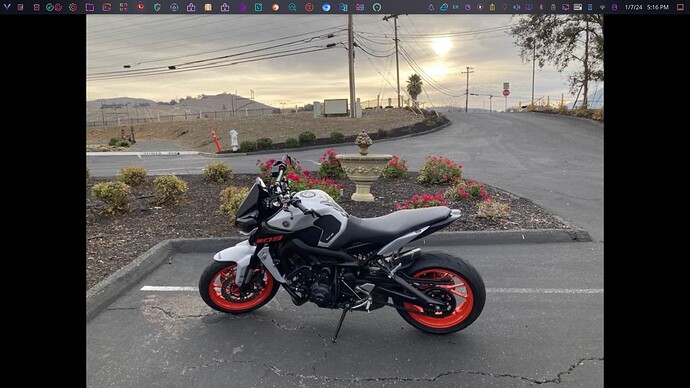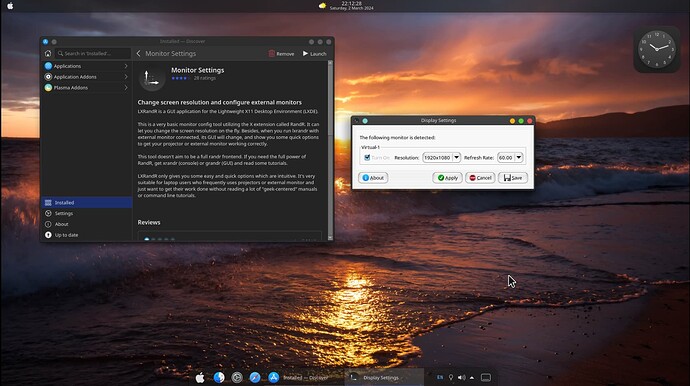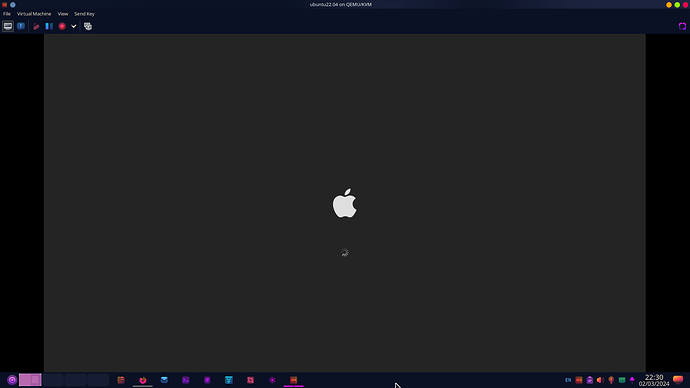Here is the video tutorial:
2nd video tweaking Plasma a little more - returning the Desktop Manager to gdm3 from SDDM, adding the gold z-logo I created for the Menu Icon, making Comic Relief a system-wide font, (something that Windows 11 users can no longer access unless you are confident at tweaking the registry) including applications, and changing the background to a simple colour which is what low-vision users require, something that Gnome Devs have overlooked by dropping this ability in respect of backgrounds.
Have finished moving all systems to Zorin kde-Plasma-Weyland - runs very cool - even on laptops of old - here is a screenshot of the dual-boot desktop I just finished in Zorin 17 Pro.
Really enjoying it.
Creating a Mac themed desktop in Plasma (I installed kde-standard), VM of Zorin 17. Now my original VM got corrupted in respect of my apt sources being duplicated and I could not rectify the issue - line numbers stating where the issues were were already rem'd out (#). So when I installed Plasma this second time around I could not adjust the screen size from within System Settings - had to install an app called Monitor Settings! So this is the Core version of Zorin OS 17 made to resemble something similar to MacOSX:
Global Theme: McMojave
Application Style: Fusion
Plasma Style: McMojave
Colours: McMojave
Window Decorations: McMojave
Icons: McMojave-circle-dark
Cursors: McMojave cursors
Splash Screen: McMojave (shown below)
I have installed KDE Plasma by apt install kde-full package.
After completition of all steps i rebooted the system.
I stayed with GDM3 as display manager instead of sddm so my settings with external monitor for all (inclusive Login Screen!) are still working.
I saw that the new Session type is Plasma (X11) but e.g. i saw MX Linux 23.6 that has the KDE Plasma with Wayland as well.
Is it possible to have wayland as option to login from login screen, which steps to reproduce and which packages are needed to make that working?
The gnome session entries come with ZorinOS Desktop -> the wayland version and the Xorg (X11) version. For KDE Plasma i only have one option (X11)
Thanks for any ideas.
Assalamu Alaikum, thanks for the tutorial @swarfendor437!
However, one thing to know is that (for those new to Zorin OS) is that installing a different desktop environment (DE) can cause unwanted changes to Zorin UI as well. Last year, I experimented with this by trying KDE Plasma on my previous Zorin OS 17 installation. The DE installed and worked just fine and didn't cause any major technical issues, but changed the Zorin icon pack to Plasma's default icon pack even on the Zorin DE. So just so you all know, installing another DE can mess with customization on your Zorin DE.
Could I know how to install custom icon packs on Zorin OS?
I'm not sure if this will work:
Thanks for the tip.
The package plasma-workspace-wayland crashed the kde plasma.
So directly removed --purged the wayland package and went back to X11 - seems not to be a good idea for zorin for the moment.
Maybe a newer 6.x plasma KDE with Zorin 18 (??) will do the job.
Many thanks for reply!
I'm sorry that it crashed KDE on Zorin.
Here You have Instructions:
The old Plasma 5.24 Version doesn't have Wayland Support if I remember right - or at least not a very good one. So, X11 on it is the Way to go. With the newer Plasma Release the Wayland Implementation got better. You could try the fresh Release of Debian 13 with Plasma 6.3. It isn't the newest Plasma Version (that is 6.4) but should offer a relatively good Wayland Experience. Of Course it depends a bit from Your Hardware and Your used Programs.
As an Alternative, You could take a Look at KDE Neon. That is Ubuntu LTS Base with an up-to-date Plasma Desktop. But it can have it Moments.
I would go with PCLOS Debian KDE (Plasma) over KDE Neon, much more stable and if you are feeling adventurous, Artix KDE.
I think that Zorin is still behind, in that the latest it installs is 5.24. I think option for Wayland came with Plasma 6.x.
In the description of plasma 5.24 is wayland mentioned:
But I don't know how to turn it on.
MX Linux offers plasma 5.27 with wayland.
Didn't know that. Personally I am wanting to run Artix with XLibre over anything else.
It is mentioned, yes. But it was on a ... not so well Level. So, I wouldn't use it on this older Version. With Plasma 6 came more Progress.
Indeed Magnibigg - this will happen on any distro basically. If you use more than one DE, it does potentially affect other DE's that you have installed as well. I made the choice a long time ago to stick to one desktop environment only. ![]()
When I was running SuSE Linux 9.3 Professional I installed Gnome on one hard drive and KDE on second drive. No issues apart from choosing the default FS of ReiserFS and one of the drives went AWOL. I will always stick to the tried and trusted Ext4 FS.