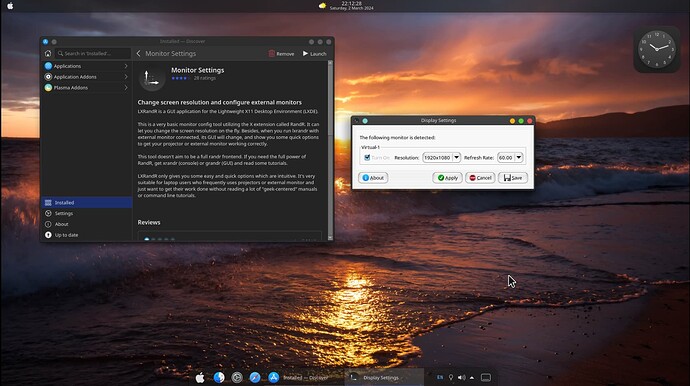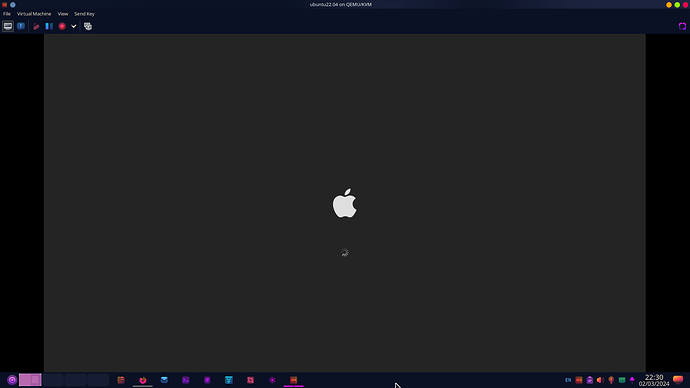Creating a Mac themed desktop in Plasma (I installed kde-standard), VM of Zorin 17. Now my original VM got corrupted in respect of my apt sources being duplicated and I could not rectify the issue - line numbers stating where the issues were were already rem'd out (#). So when I installed Plasma this second time around I could not adjust the screen size from within System Settings - had to install an app called Monitor Settings! So this is the Core version of Zorin OS 17 made to resemble something similar to MacOSX:
Global Theme: McMojave
Application Style: Fusion
Plasma Style: McMojave
Colours: McMojave
Window Decorations: McMojave
Icons: McMojave-circle-dark
Cursors: McMojave cursors
Splash Screen: McMojave (shown below)