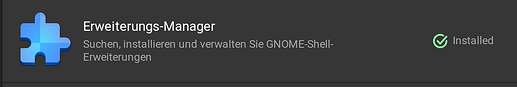1. Changing the GDM Background
I'd like to customize the background image in GDM to match my desktop wallpaper for a more cohesive look. Additionally, I want to ensure that the background maintains the same blur effect as the default, as I really appreciate the design choices made by the team in theming. Could you guide me on how to achieve this?
2. Customizing the Application Menu Button
I'm using the Qogir theme along with the Tela icon pack, and the overall appearance looks fantastic. However, I prefer a circular button for the application menu. Currently, even when I change the icon theme, the menu button remains as the default Zorin icon. How can I modify it to better match my preferred style? When I attempt to do this by following guides I have found in these forums I do not see any change.
For #1: Unfortunately there isn't much You could try. Customizing the GDM Screen is ... hard to do. At least when You can't program. I know only 2 Things to do for that:
-
GDM-Settings
This is a Program to customize the GDM Screen. And there You can set up an individual Wallpaper for the Screen. Unfortunately the Tool doesn't work properly. If You want try it, You can find it in the Software Store. Alternatively to the Flatpak exists on the Github Page an AppImage to download.
-
Loginized
This is a very old Tool to customize the Login Screen. It is still available for download but I wouldn't expect that it works. If You want to try it here is the Github-Page.
For #2: You could try it with the Gnome Extension Replace Activities Text - GNOME Shell Extensions to do that. With that You can change the Icon, the Text and the Color. To install it, I recommend to use the Extension Manager from the Software Store. It looks like this:
1 Like