Installing dconf-editor
I opened it.
/com/canonical/
this directory only has unity. no indicator.
Maybe:
sudo apt-get install indicator-messages
You may also try
sudo dpkg-reconfigure locales
Then
sudo update-locale LANG="en_US.UTF-8" LANGUAGE="en_US"
Your ~.profile should be able to handle
export LANG="en_US.utf8"
export LANGUAGE="en_US.utf8"
export LC_ALL="en_US.utf8"
without crashing...
Other than that, I can only suggest that you retrace your steps from editing the /usr/share/i18n/locales/en_US and check if there is a typo somewhere or something that went wrong.
You MIGHT check from Line 105 down (approx):
% Appropriate date and time representation (%c)
d_t_fmt "%Y-%m-%d %H:%M:%S"
%
% Appropriate date representation (%x)
d_fmt "%Y//%m//%d"
%
% Appropriate time representation (%X)
t_fmt "%r"
%
% Appropriate AM/PM time representation (%r)
t_fmt_ampm "%I:%M:%S %p"
%
% Appropriate date and time representation for date(1)
date_fmt "%Y-%m-%d %H:%M:%S"
I'm confused. Are you just wanting to change the clock format in the Panel? Or the system date and time format in general?
If it's the panel clock format, on my system in the U.S. the panel clock format does not obey the time format in the "Date and Time" dialog you show. That is only followed by the file manager and file chooser (and not the terminal).
Panel clock format in U.S:
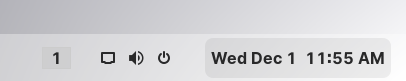
If this is what you want to change, you can use the "Clock Override" shell extension, which only affects the panel clock. After installing it and entering a custom string:

Some like this order better.
(Not sure how to suppress the zero in 01).
Clock Override
Gnome clock override did it.
![]()
It is DONE. Thank you.
Thanks for the help but Topaz did it with his gnome extension suggestion.
I wonder why an extension did it faster than the EN_US. That is so weird.
This topic was automatically closed 90 days after the last reply. New replies are no longer allowed.