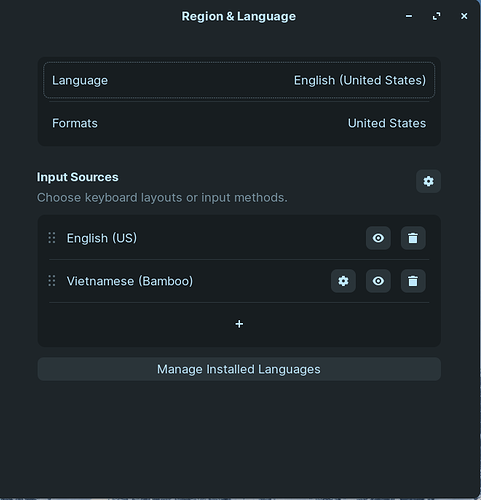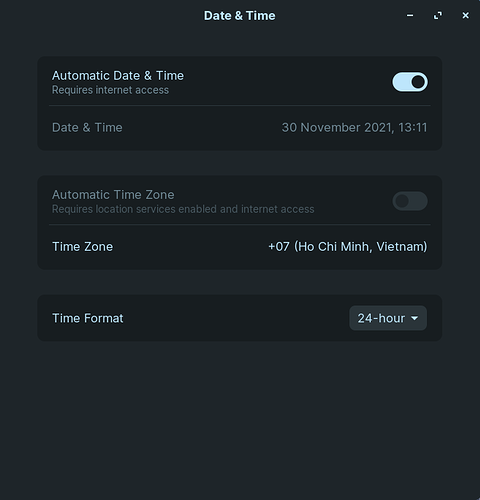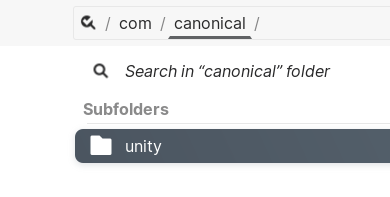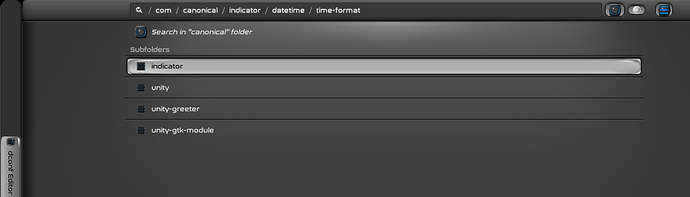OS: Zorin 16 Pro
My current date & time format is in United States. I know I can change it to other locale. But what I want is ISO 8601 format and in English. Is there an option for that Zorin?
Currently it's Tue Nov 30 09:56:25. What I want is something like 2021-11-30 T 09:56:25
Any thoughts?
You may also be able to adjust it in gnome-tweaks... but I'm not sure.
Not possible. Unless you know where the config files are. Maybe then I can change its value display on the Top Bar.
Elevate your file manager to root.
Scroll down to date_fmt (probably around line 121)date_fmt "%Y-%m-%d %H:%M:%S"
sudo localedef -f UTF-8 -i my_en_US MY_en.UTF-8
Add environment vairable:
sudo localectl set-locale LC_TIME=MY_en.UTF-8
Reboot and test.
Thars a gnome in muh boot.
4 Likes
Summary
Elevate your file manager to root.
Scroll down to date_fmt (probably around line 121)date_fmt "%Y-%m-%d %H:%M:%S"
Everything went alright with the instructions above.
Summary
Generate your locale:
sudo localedef -f UTF-8 -i my_en_US MY_en.UTF-8
Here it says cannot be found. my_en_USsudo localectl set-locale LC_TIME=MY_en.UTF-8
Reboot and it's still Tue Nov 30 12:51:37.
What went wrong?
yuuki_ame:
What went wrong?
Me forgetting to post:
sudo cp en_US my_en_US
It's no biggie though, you can adapt with:
sudo localedef -f UTF-8 -i en_US en.UTF-8
sudo localectl set-locale LC_TIME=en.UTF-8
If that says file not found:
cd /usr/share/i18n/locales
Then run the above...
I did all of the above and reboot.
It is still Tue Nov 30 13:10:33
Here is the region and date and time settings.
You can try:
export LC_TIME="en_US"
to ~.profile
Im kind of stumped. That really should have worked...
I tried adding that line into .profile.
So I am back to square 1.
Well, my mind is now blown.
See Harvey? False confidence...
(I will do some searching and look into it...)
2 Likes
Are we looking at something like this?
export LC_TIME="en_US.UTF-8"
Read some info from the internet - this can be done with an extensions called "Panel date time format" but sadly it's not available for the version 3.38.4.
I tried export LC_TIME="en_US.UTF-8"Tue Nov 30 16:17:57
So this won't work for us on Gnome 3.38.4
In dconf-editor, there is a setting
gsettings set com.canonical.indicator.datetime time-format 'custom'
gsettings set com.canonical.indicator.datetime custom-time-format '%Y-%m-%d %H:%M:%S'
Bourne
November 30, 2021, 10:23am
18
Topaz
November 30, 2021, 12:44pm
19
I don't have the "indicator" subfolder under "canonical" in my Zorin 16. There is only a "unity" subfolder:
Nevertheless, there is a gnome-shell extension to customize the date time format called "Clock Override" where you can create a custom string.
1 Like
I have it and I am also on Zorin OS 16.
Topaz
November 30, 2021, 3:22pm
21
I checked again using terminal. This is all the schemas containing the string "com.canonical" on my Zorin 16 Core system:
topaz@Sydney:~$ gsettings list-schemas | grep com.canonicalcom.canonical.Unity.Lenses
I wonder what would account for this difference from yours?
Topaz, I do not know, either. That is very strange.