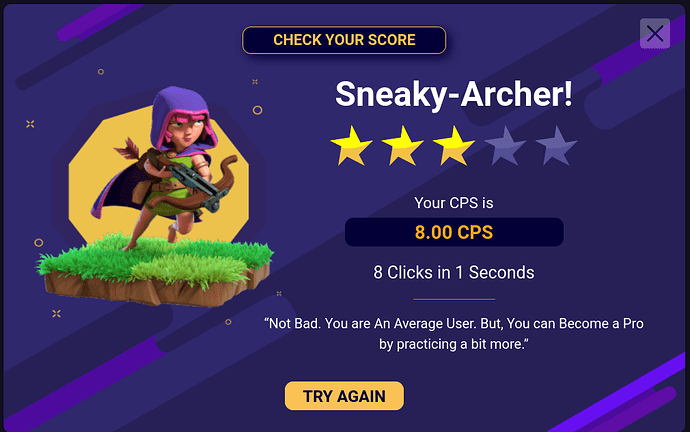I have a gaming mouse and I turned down the settings where the debounce time is 2, And normally I can get around 15+ cps (clicks per second) on chromebook and windows. But for some reason on zorin, it gets rid of that debounce time and I can only get around 7 cps. i have done research and I believe this is because zorin automatically sets your debounce time quickly. Is there any way to fix this? I spent 80 dollars on this mouse and I don't want to have to throw it away. Thank you
-Elliot
Gday @TigerX2 ,
Welcome to the forum.
Please tell us:
ZorinOS?
Dual boot/clean install?
How long since you installed Zorin?
Just as a test tried the below link & got 8cps,
& i DON'T game, so i have slow clicks ![]()
This might give some pointers as to where to look:
https://wayland.freedesktop.org/libinput/doc/latest/device-quirks.html
I'll do more research on it.
You might also try Dconf Editor:
sudo apt install dconf-editor
Within Dconf-Editor:
/org/gnome/settings-daemon/peripherals/mouse/double-click
The default is 400 ms, setting it lower should register fast clicking as single clicks, rather than double-clicks.
So if you wanted it to register 20 cps, you might try setting it to 50.
1000 ms sec-1 / 20 click sec-1 = 50 ms click-1.
Or, if you need fast clicking for a game:
xdotool click --repeat 5 --delay 20 1
So every time you click in a game, it repeats that click 5 times with a delay of 20 ms between clicks.
Left mouse is 1, middle is 2, right is 3, wheel up is 4, wheel down is 5.
To reset the mouse to normal operation:
xdotool --clearmodifiers 1
You can then assign a keyboard shortcut to those commands in Zorin menu > Settings > Keyboard shortcuts, scroll to the bottom, and click the '+' button:
Burst Mode On: Super+B: gnome-terminal -- /bin/sh -c 'xdotool click --repeat 5 --delay 20 1'
Burst Mode Off: Shift+Super+B: gnome-terminal -- /bin/sh -c 'xdotool --clearmodifiers 1'
Or, if you wanted to get fancy (and assuming you can manually click ~8 times per second):
Burst Mode 1: Super+1: gnome-terminal -- /bin/sh -c 'xdotool --clearmodifiers 1' - that gives ~8 events per second
Burst Mode 2: Super+2: gnome-terminal -- /bin/sh -c 'xdotool click --repeat 2 --delay 20 1' - that gives ~16 events per second
Burst Mode 3: Super+3: gnome-terminal -- /bin/sh -c 'xdotool click --repeat 3 --delay 20 1' - that gives ~24 events per second
Burst Mode 4: Super+4: gnome-terminal -- /bin/sh -c 'xdotool click --repeat 4 --delay 20 1' - that gives ~32 events per second
Burst Mode 5: Super+5: gnome-terminal -- /bin/sh -c 'xdotool click --repeat 5 --delay 20 1' - that gives ~40 events per second
Burst Mode 6: Super+6: gnome-terminal -- /bin/sh -c 'xdotool click --repeat 6 --delay 20 1' - that gives ~48 events per second
Burst Mode 7: Super+7: gnome-terminal -- /bin/sh -c 'xdotool click --repeat 7 --delay 18 1' - that gives ~55 events per second
Burst Mode 8: Super+8: gnome-terminal -- /bin/sh -c 'xdotool click --repeat 8 --delay 15 1' - that gives ~66 events per second
Burst Mode 9: Super+9: gnome-terminal -- /bin/sh -c 'xdotool click --repeat 9 --delay 14 1' - that gives ~71 events per second
Burst Mode 10: Super+0: gnome-terminal -- /bin/sh -c 'xdotool click --repeat 10 --delay 13 1' - that gives ~76 events per second
I have never done any of the code stuff on zorin so I don't know what to do
And I dont want to cheat. I just want it so that it connects to my mouses debounce time. (I have the bloody a60)
This topic was automatically closed 90 days after the last reply. New replies are no longer allowed.