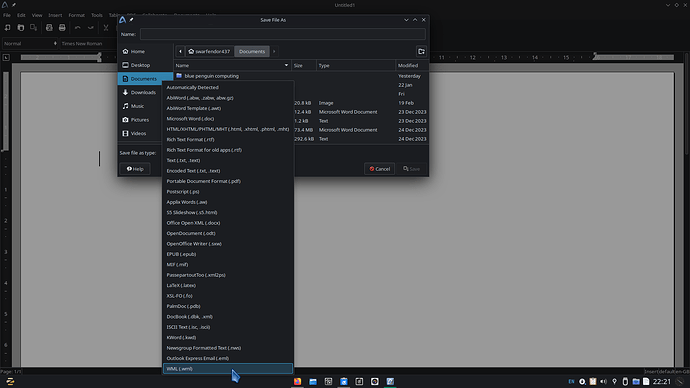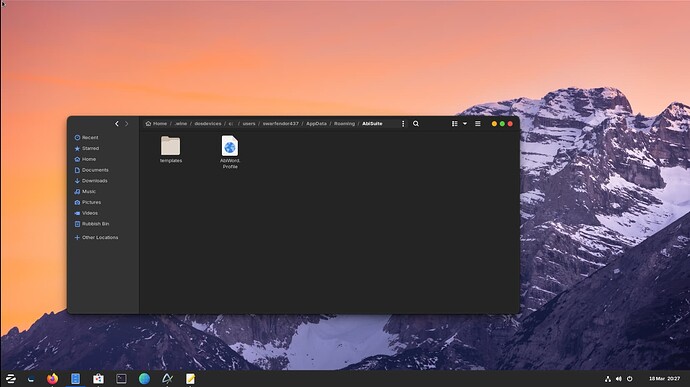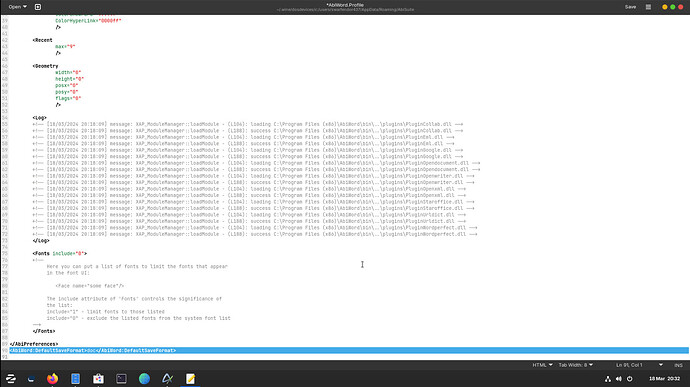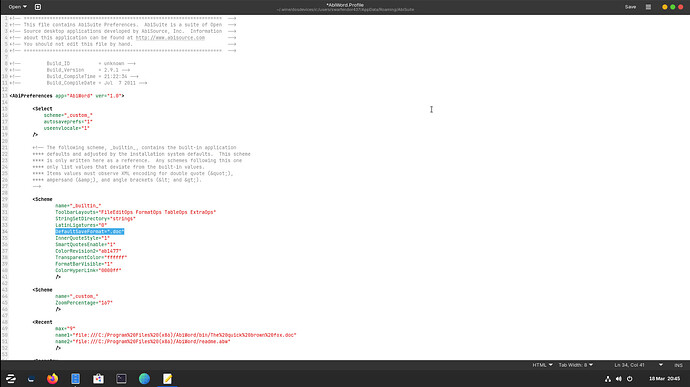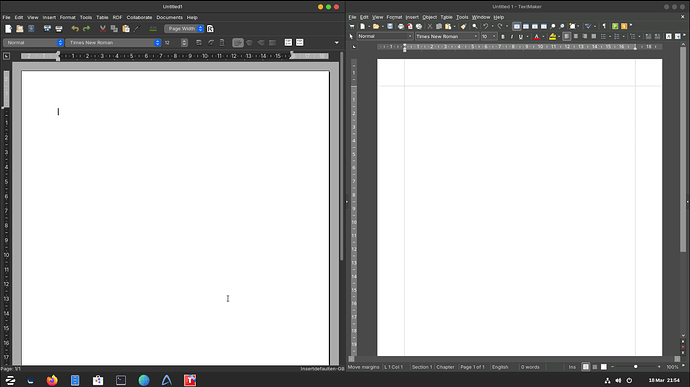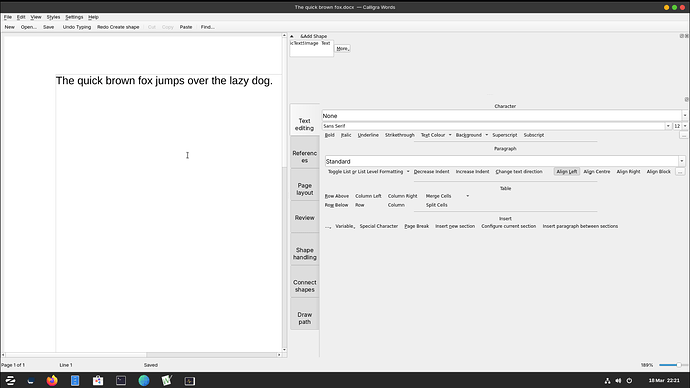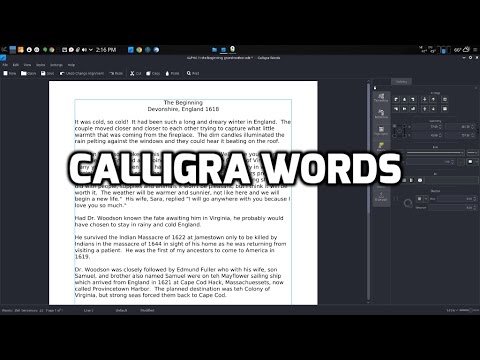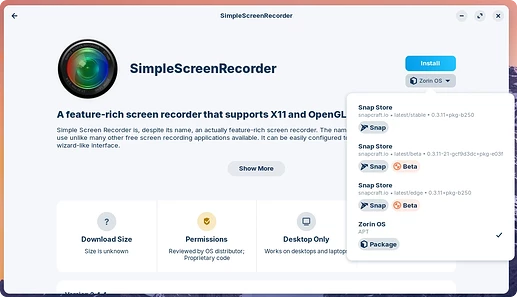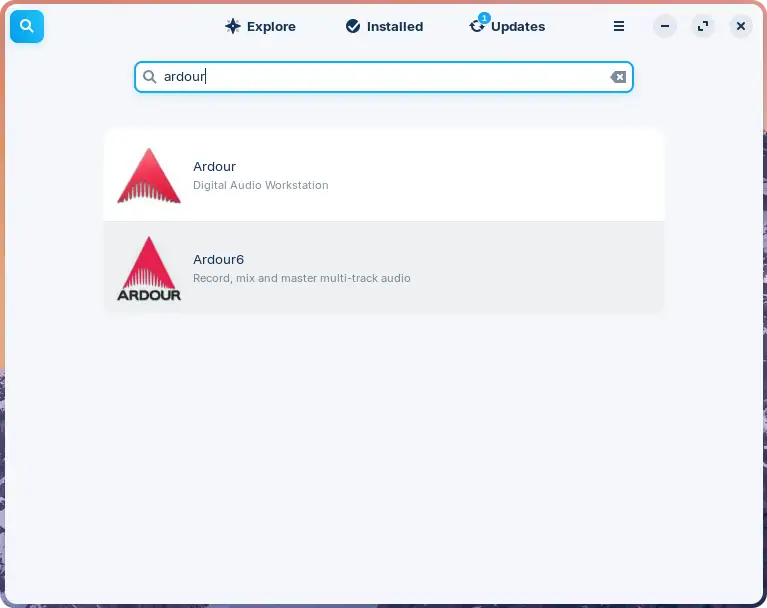Hi, I have just installed Zorin OS 17 Core & I am loving it, I don't use office software much so I have uninstalled Libre Office as it takes up a lot of space, in it's place I installed Abiword which is all I need, there is no option in preferences to change the default save format from ODT to something different, I had seen a work around on the internet a few months back explaining how to edit a file to enable a different default value, I know it worked as I was previously using Abiword in Linux mint & I successfully did it, unfortunately I didn't keep the link & now can't find it on the web anywhere, does anyone know how to do it please.
I would also like to just say, I thought I would try Zorin out of interest but I fully expected to continue using Mint but I have now installed it in place of mint & it's now my daily driver. Great work !!
It seems to be .abw by default to me, but in any case you can simply change it once when the file explorer pops up to save a file under "Save file as type:" and choose the desired option.
Can you clarify what you mean by this? I have the feeling you are talking about two separate things.
The default output format when saving files is software-specific; unfortunately I'm not familiar with AbiWord so I can't tell how to change this.
But if you mean the default software used by the operating system when opening files, the easiest way to change this is by right-click on a file and select "Open With Other Application" and select whichever you like. Note that this is dependent on the file extension, so you may need to repeat this a few times based on your needs.
No I simply mean the default format used by Abiword to save files, I want to save my documents in .doc format, although it's easy to change it each time there might be times when I forget to change it & click save without realising it's not saving as .doc, so if it saves in my chosen format by default I wouldn't need to worry. It's not a big problem but it would be helpful if I could change it.
Yes my fault, it is abw not odt, I know I can change it each time, I just wanted it to be .doc by default so I don't forget to change it when I click on save.
Thanks for all the replies, I guess if nobody knows I'll have to put up with remembering to change the file format each time, no Biggie.
When You want to save it by default in .doc Format You should take a Look in the Settings of the Program. In LibreOffice You can choose in which Format You save a File.
Can't open the page, but see if you can:
www.abisource.com/wiki/FAQ/Always_save_as_Word
UPDATE! Got the solution from Brave GPT:
how to make Abiword save as .doc each time
To make Abiword save as .doc each time, follow these steps:
- Locate the Abiword.PROFILE file on your computer. The file can be found in the library folder of your user account: ~/Library/Application Support/Abisuite/
- Open the Abiword.PROFILE file using a text editor like Notepad or TextEdit.
- Towards the bottom of the file, find a section similar to the following:
<AbiWord:Preferences>
<!-- Other preferences -->
</AbiWord:Preferences>
- Add a new line within the
<AbiWord:Preferences>section, with the following content:
<AbiWord:DefaultSaveFormat>doc</AbiWord:DefaultSaveFormat>
- Save the changes to the Abiword.PROFILE file and close it.
- Exit AbiWord to ensure the changes are applied.
Now, every time you save a document in Abiword, it will automatically save as a .doc file.
Remember that you can replace “doc” with any other file extension you prefer, such as “rtf” for Rich Text Format files.
If you face any issues, ensure that you’ve followed the steps correctly and that your AbiWord version supports the use of the DefaultSaveFormat preference.
The AbiWord project page at GitLab has an open issue about the website being down for some time.
I will delve into Abi Word this evening and see what I can find.
The option to do that is not available in settings
I will see if there is anything to do. Failing that you could install the Windows version and run it under WINE.
Yeah thanks but I don't want to use wine.
This looks like exactly what I'm looking for however I pasted ~/Library/Application Support/Abisuite/ into gedit but it doesn't open anything, am I doing something wrong here?
If I search through the system files where would I start to find the Abiword profile folder?
Please edit the abiword.defaults file and modify the line containing AbiWord.SaveDocumentFormat to your desired format. Save the file and restart Abiword for the changes to take effect.
Sorry for being dense but how do I open the abiword.default file please.
OK. I have managed to download and install the Windows version of AbiWord in Zorin usind Windows App Support.
I got the Windows version from here:
If you don't have Windows App Support, when you right-click the downloaded .exe it will take you to Software to install - it does take a long time to install! I then installed AbiWord but could not get the dictionary to install - I downloaded this separately from an Archive (Yet to install) so no spell checking at present.
This is the path:
Home | .wine | deosdevices | c: | users | your username | AppData | Roaming | AbiSuite
I then right-clicked on the Abiword.Profile to open with Text Editor:
And added the line at the bottom underneath
<AbiWord:DefaultSaveFormat >doc< /AbiWord:DefaultSaveFormat>
Just checked and it did not work! Restarted the App, but no joy. Will try a restart of the VM to see if it makes any difference. At present, same as GNU/Linux version - Save As being the only option!
UPDATE! Think I found it!
Now to test!
Well, interesting to note, AbiWord no longer provides AbiWord for Windows anyway. Will look at how to do in GNU/Linux as per @Nehakumari's post.
The newer version does not have Preferences 'field' in the Profile. You should also be aware (I hadn't spotted this to begin with) is the default install is 'flatpak' there is an 'apt' version, but the profiles are no longer like the earlier versions. The only half-working site is not the main one but the Netherlands one:
And there it actually claims that it does not support .doc!
"2. General Questions
2.1 How do I work with Microsoft Word documents?
Presently, AbiWord can open basic Microsoft Word documents well. However, if the document has complicated tables, embedded spreadsheets, and so forth, then it might not as intended. Developing good MS Word filters is a very difficult process, so please bear with us as we work on getting Word documents to open correctly.
AbiWord cannot currently save in the MS Word ".doc" format. However, you can save your file as a ".rtf" file, which is readable by all versions of Microsoft Word."
I personally feel this is fast becoming a dead project in much the same way, sadly, Calligra Office (KDE) fell by the wayside.
It uses 3 times as much memory as AbiWord, but at least you can make .doc/.docx your default save format with FreeOffice and you can have a 'traditional' interface (remember Office 2003?):
Free Office for Linux available from here:
Calligra Words is still available - uses just under double the memory of AbiWord:
Interesting video on it here:
In Calligra Words it is just a case of saving the file as say as per my image:
"The quick brown fox.docx" i.e., just type the file extension.
Thank you to all for all the replies & help, this seems to be getting very messy so as I only use a word processor infrequently I will stick with Abiword as it's light on resources and simple in it's layout and I will just have to keep an eye on what I am saving as.
Just picking up on what Swarfender said, it can be a bit confusing in Zorin to know what each app uses to install, some are flatpak, some are snap and some are apt and that can have an unknown effect as we have just seen. Another issue I have had with Zorin is it helpfully told me there was a bios update for my Thinkpad T480 which I accepted but unfortunately it failed to install and now every time I boot up the initial bios screen shows a message ((A7) Me FW - Downgrade - Request MeSpiLock Failed) and when Zorin starts up it tells me an update failed, should I make a separate post or does anyone have any thoughts on how to get rid of this message.
Thanks again everyone.
Thank you for your clarification.
When you install something through the Software Store there's a drop-down menu right under the install button that shows you the installation source:
The problem is that this is entirely dependent on the program. Some are only available as Flatpak, some only as Snap, etc. And to make things worse, occasionally you will find that each source uses a slight different label resulting in multiple entries for the same software:
But that's open source for you! More options necessarily implies more complexity.