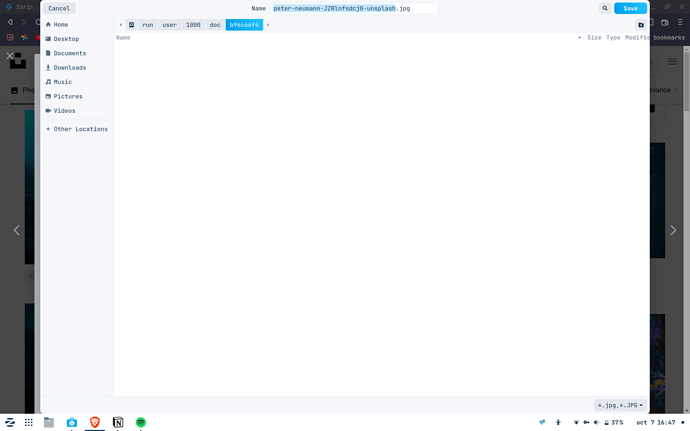Hi, I just downloaded an img from canva and it chooses to download it in some sort of root folder or something. I just like to change it to pictures. Anyone got a quick answer? I am pretty new to this. So please explain like I am three, thanks.
Are you using Canva on Wine?
English please, haha. I am using canva on the latest zorin.
Canva is a Windows Only application.
WINE is a Windows Compatability Layer used to run Windows Apps on Linux.
There is a Linux app named Canvas...
I am just logged in to brave and doing some picture editing on canva and when I download it it goes into a folder that I can't even seem to find. Do I need to install wine?
Ah, ok... you are using Canva on a Webpage?
Is this it?
https://www.canva.com/
yes
I gave up downloading those apps and just use them on the browser. Or is there a way to have canva and other apps downloaded?
I have never used this, so I am not sure. Looking around:
https://www.canva.com/help/download-or-purchase/
In Zorin OS, default download location is your ~/Downloads folder.
You could try downloading again and see if it shows an option for where to save the file...
It shows and option but I reinstalled zorin yesterday and I am pretty sure before that it was automatically downloading to the picture folder.
I just want to be able to select the default download folder. Is that not possible in linux? This is where to wants to save it too?!?
In your screenshot, in the Left Pane, you see
Home
Desktop
Documents
Downloads...
You can click on Downloads in the left pane to select it as your Download location.
I have sort of an indirect solution, I would recommend you to use canva from their website directly, not through some app.
www.canva.com
If you still face the problem of files downloading to some root folder, you may simply change the download location in the browser settings ![]()
Thats the thing it is set to downloads but it doesn't download it there.
Click Downloads and then take a screenshot showing the Top Pathbar in the downloader window.
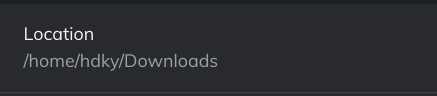
This is what shows in brave and the img above is where it actually wants to download the images.
That location shows your ~/Downloads directory.
I know that is what's strange when I download an image it didn't work. Now that I have restarted the laptop it seems fine . I just tested it and it worked. I tested it this morning and it didnt?
Is there anythying that I can run to make sure everything is installed correctly? Any packages I should update after a fresh install of zorin. I watched a video and did most of that. And I am very happy to say that after my second install of zorin everything seems to work fine.
Oh I do remeber that there was something to install for my trckpad. I can not swipe back and forth in my browser? And I guess fingerprint for my xps13 2in1 is not working in linux, right?
sudo apt update && sudo apt dist-upgrade
That said, I do not see how trackpad drivers or fingerprint reader could alter a download location...
This topic was automatically closed 90 days after the last reply. New replies are no longer allowed.