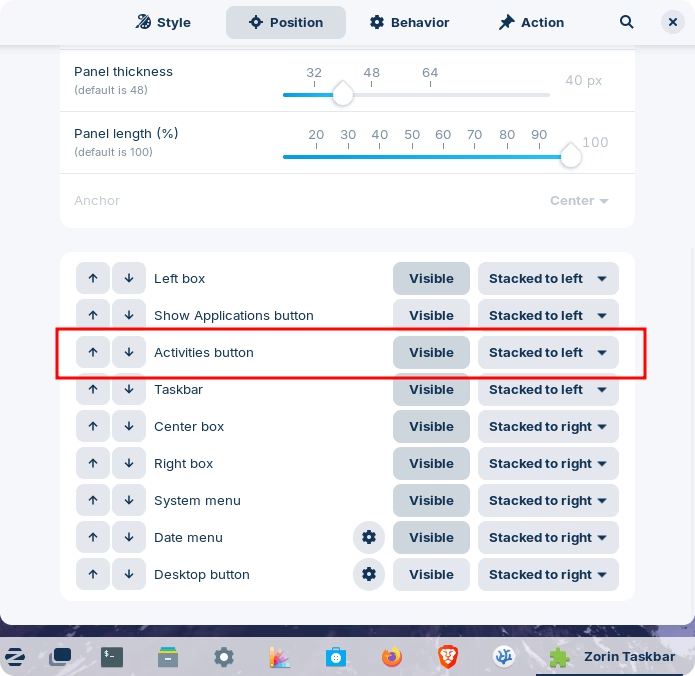Hi,
New to Zorin, very impressed so far, but a few issues.
Firstly, it would be great if when hovering over an inscrutable icon somewhere on the interface, it would at least tell me what its called, and maybe what it does? Is this possible?
The reason I'm asking, is because I want to delete an annoying and (to me) useless icon from the left hand side of my taskbar, next to the 'zorin' icon, but I don't even know what it's called. It looks like a dark rectangle overlaid over a lighter gray rectangle, that slightly resembles a speech bubble. Clicking it reduces the size of the desktop, adds a white border around it, and shows all open windows no longer overlaid. I have no use for this, and every time I go to open terminal I press the stupid thing by mistake. (I have a shortcut for terminal on the taskbar too)
How to I get it to disappear?
Thanks