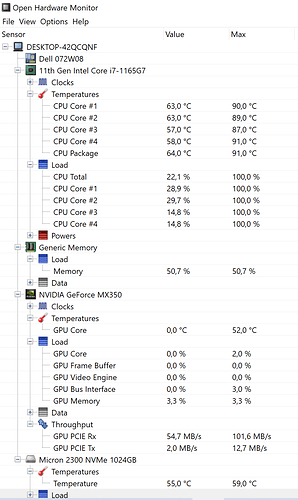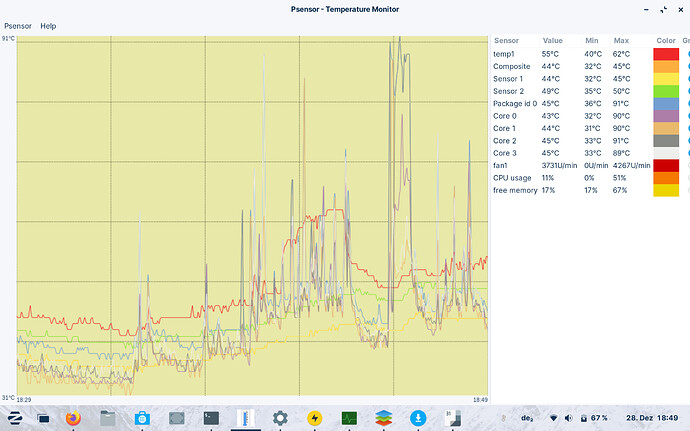Hi, I've got a Dell Inspiron 14 Model 7400 which I want to use Zorin on. I've already succeeded in booting from a USB stick and trying out Zorin Core from there (but I haven't installed it yet). Everything seems to work, except for the fingerprint sensor (no option in the settings or anything, even after following certain online tutorials)*.
However, even though I don't do anything the laptop seems to overheat. The area above the upper keyboard row (under the display) gets quite warm. I don't know what kind of hardware is installed under that warm area.
Zorin's task manager didn't show unusual CPU usage (just a few % per core, nowhere more than 15%). However, Psensor indicated that the temperatures of the cores and the Nvidia MX350 were quite high (from 40°C to 70°C).
Unfortunately, I don't have any screenshots as I quickly turned the laptop off in order to prevent damage etc.
One reason might be that Zorin maybe uses the Nvidia card all the time, even for small tasks, leading to high temperature. There's also an Nvidia configuration application pre-installed on Zorin where one can set the Nvidia activity to "on demand". This sounds like, when activated, the Nvidia card would only run if it was actually needed. Unfortunately, one needs to restart the computer in order to enable that setting, meaning that I cannot try it out without actually installing Zorin.
However, this doesn't explain the high temperatures of the regular cores.
I'm quite desperate and clueless because I really want to switch from Windows 10 to Linux, but I don't dare just installing Zorin on the off-chance hoping that the temperature issue can somehow be solved. I don't know what to do and I'm happy about any info or advice.
Thank you!
*Though, I haven't been able to make Windows 10 recognize my finger either; when trying to unlock Windows, it just says "finger not recognized" LOL.
PS: The laptop is new (no hardware damage, no dust etc.) and the issue doesn't occur on Windows 10.
 ).
). . I haven't actually used the laptop yet because I just got it (Christmas). The very first thing I wanted to do with it was intalling Zorin. So the SSD is pretty much empty.
. I haven't actually used the laptop yet because I just got it (Christmas). The very first thing I wanted to do with it was intalling Zorin. So the SSD is pretty much empty.