I also replaced the CMOS battery to for sure eliminate that as a possiblity. No luck.
I think you will find that most computers need either a Function key to enter BIOS or the DEL key. On Dells its F2 as well.
Correct, I was aware of that. My point was that on some computers you need to hold the F2 even before one starts the PC.
OP stated they were unable to enter BIOS - I was asking them to try my suggestion.
Can OP confirm there is power from the power supply?
I changed power supplies, CMOS battery, tried all different combos of keys, still nothing.
Fn + F2 also tried to enter bios ?
My keyboard doesn't have Fn.
Looking back at your OP, If you are seeing 3 blinks, then 3 blinks (i.e. not 3 blinks then 1, or 3 blinks then 2), then that points to item "3.3, BIOS Recovery 1, Recovery Image not found" according to that diagnostics table.
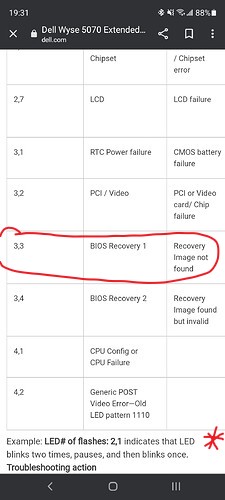
To get into BIOS:
Have you tried repeatedy hitting 'F2' key immediately after switching on the power?
Other possibilities I have seen are press the 'Del' key or 'Ctrl + Alt + Enter' key combo.
Yes, I've tried all the combinations I can think of. All the recommendations on here and still nothing.
This topic was automatically closed 90 days after the last reply. New replies are no longer allowed.