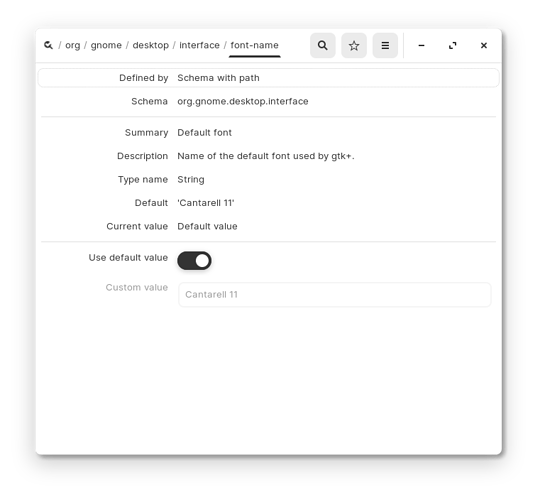Hello other Zorin users.
This is my first posting in this forum. I hope I am posting in the right place...
I am using Zorin 16 beta at the moment, and I would like to change the desktop fonts showing under the icons. I looked around the settings but could not find anything specific to the desktop fonts.
I wonder if anyone can tell me how to do it. Thanks for reading this posting.
You can also change it in the Zorin appearance app, i believe fonts have their own tab.
Hello Storm 
Thanks for your advice!
I followed your instruction and managed to make it work.
The curious thing was that dconf editor installed as a Flatpak had no effect from customization. I then noticed that there was an apt version of dconf in Software. That one worked!
By the way, this is not the first time I have noticed that Flatpak does not behave the same way as apt packages. For example, Flatpak version of Onlyoffice could not connect to our network printer and Clementine could not connect to our NAS where the music files located - made both applications unusable 
As for Zorin 16 beta, I understand it is generally discourage to use beta version for a production environment. But after testing it for one week on a spare laptop, I came to a conclusion that it was way more stable than some other Distros which were supposed to be a release version. I installed Zorin 16 on my main desktop and used it for several days without any issue. A big thanks to Zorin developers for creating such a great distribution.
Hello 337harvey 
Thanks for your advice.
I actually already tried that and it did not work for me.
But as I wrote in the other posting, apt version (not Flatpak) dconf editor let me change the desktop fonts.
Glad it worked 
One of many reasons to avoid flat and snap. They are unreliable.