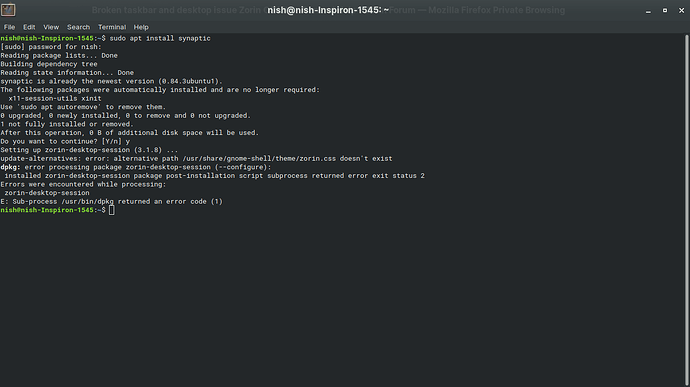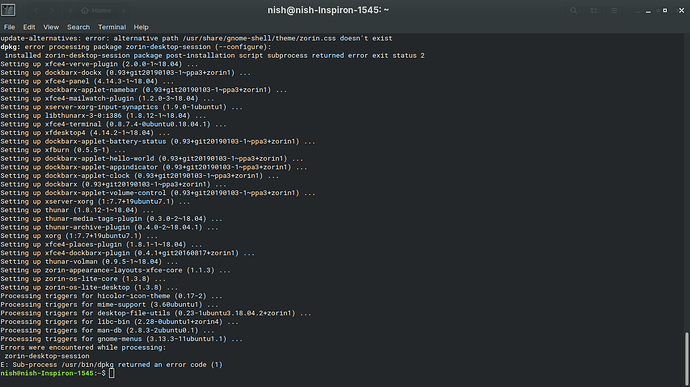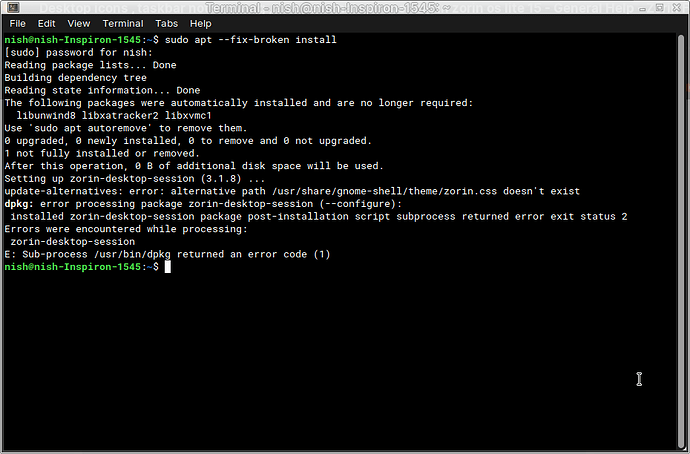Hi , I am using zorin os lite 15 in my old laptop.
their is no desktop icons appearing . no taskbar , no right click working , terminal shortcut is not working.
only this showing after login i have using apps using alt+F2/F3.
Please Help me..
In terminal, can you please run:
sudo apt install --reinstall zorin-os-lite-desktop
@Aravisian Thanks for help but It gives zorin-desktop-session and dpkg error.
I have tried all possible solution mentioned in forum but it cant work . sorry for replying late.
It also gives "update-alternatives: error: alternative path /usr/share/gnome-shell/theme/zorin.css doesn't exist"
Please run
sudo apt --fix-broken install
It shows that you tried installing the Core desktop.
You are on Lite, correct?
Again, the terminal is refering to the Core Desktop, not the Lite Desktop. Can you please confirm?
I do not want to give you a terminal command that removes your preferred desktop and leaves you unable to log in on your computer.
Ok , i am using zorin os 15.3 lite
Can you please run
sudo apt remove --purge zorin-os-desktop && sudo apt install --reinstall zorin-os-lite-desktop
thanks for help all icons are back but in different style
Launch the Appearance app from the app menu and switch to the Icons tab. Here, you can select you preferred icon theme or use the Zorin OS default
- Zorin-(color)-dark
Or - Zorin-(color)-light
Thanks for help .![]()
![]()
![]()
![]()

This topic was automatically closed 90 days after the last reply. New replies are no longer allowed.