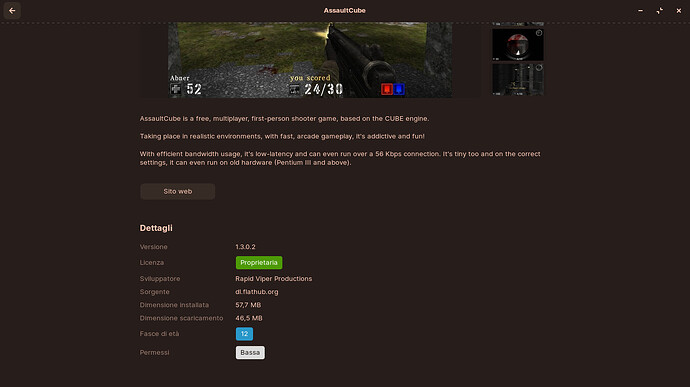It's the second time that when I close a game the resolution is wrong even if set to 1366×768, the first time was after a bomberman game, now with Barrage ![]() .
.

Zooming in a bit and with a little imagination you can read the resolution is still set to 1366×768 but effectively I was having a 640×480 resolution as from screenshot properties (taken in full-screen) ![]() .
.
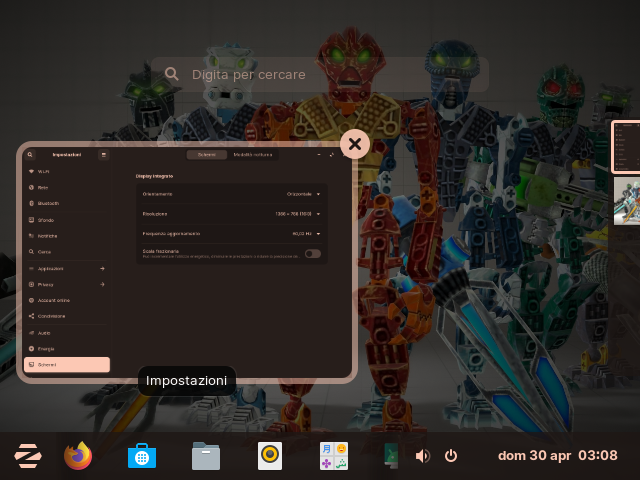
Why there's this difference between the resolution set in screen settings and the effective resolution? And who has to restore the correct resolution of the screen once the game closes? The game itself or the system?
Very good, at least now I know it's something that depends on game developers. It's rare though, usually games restore system screen resolution. Game developers have been informed.
Why? You mean I could have even more serious problems? Like broken DE, missing buttons, wrong fonts or things like that?
Yeah, I heard about zombie processes or stuff like that running for no reason in background after software closure. The most serious issue I had recently was with AssaultCube.
Every time, after some minutes, playing or not, the game was having screen freezes 1 after the other and then, to end perfectly, a whole computer block. Of course I dropped all values to lowest to not overload my laptop but no hope, and seeing no response after asking about what's going on I uninstalled it. Usually I try to fix issues as best as I can but when I can't neither get thing fixed by myself nor get some help from developers themselves (or, sometimes, game community) I uninstall and go to next, I won't ever lose time again on fixing issues after some days that I'm into them.
Yeah, I share my laptop specs when I report some things more technical while I share some screenshots when I want to show bugs, misplaced or missing objects, typos and all that things that I can show to give a proof of what I experienced.
Sometimes it has happened that games were freezing my laptop but no key shortcuts or key combos were working. Sometimes they are “soft freezes” and I can close the game by pressing Windows logo button and close the game, other times they are “hard freezes” and I can't do anything, nor holding alt+f4 to force-close. It's the default key combo for it but never works, nor in normal conditions, something is wrong with it but I know both buttons work (tested on virtual keyboard). I also saw that when a game hard-freezes the whole laptop including mouse control I can do only some actions like turning on/off Wi-Fi, set stand-by, increase/decrease brightness or similar (so by key combos) but then nothing else. But can also happen that the mouse works, I can't click anything though, everything only looks a picture, unclickable.
This topic was automatically closed 90 days after the last reply. New replies are no longer allowed.