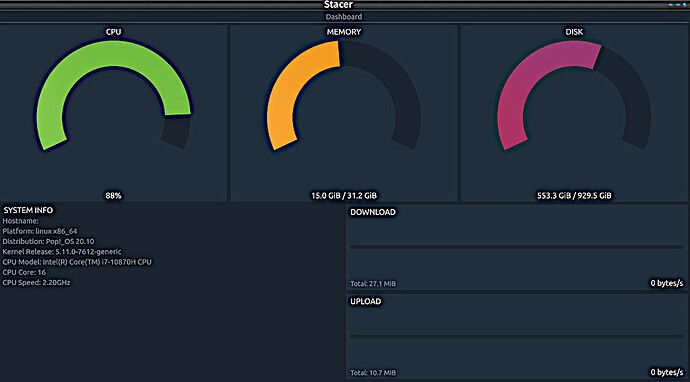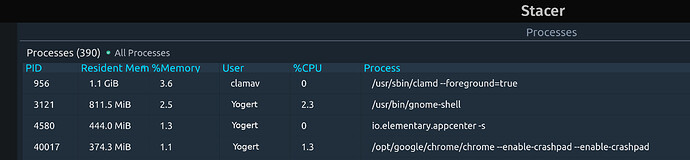How do I disable an app I installed ... I don't want to delete it just stop it from running ... I have two apps installed that do the same job but I only want one running ... I don't want to delete the other one as I may want to use it again later ... both apps I believe are from the Zorin store ...
Sounds like someone who runs two resource monitors hehe. Personally, I prefer Stacer. I would just use Stacer to to stop the other APP from running. Of course, this is only temporary, as the APP will start up again after the next reboot.
Thanks for the swift reply ... I really don't want to have to do this each time I fire up ... I just want to disable it and not remove it from Zorin by using the uninstall feature in software/uninstall ...
It is a nice little program (gThumb) but I am also running XnView which contains a lot more features ... when I download pics it downloads to both apps ... which is kind of redundant .... LOL
Oh well if no other way I'll just back up my photos on gThumb and delete it ...
This topic was automatically closed 90 days after the last reply. New replies are no longer allowed.