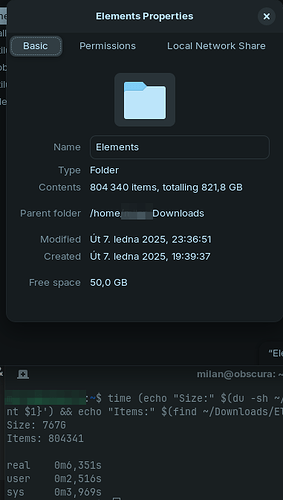I recently noticed a significant difference in the speed and performance between Nautilus and du command-line tool when counting the number of items and the size of a folder.
Here’s the test I performed in the terminal:
$ time (echo "Size:" $(du -sh ~/Downloads/Elements | awk '{print $1}') && echo "Items:" $(find ~/Downloads/Elements | wc -l))
Size: 767G
Items: 804341
real 0m6,351s
user 0m2,516s
sys 0m3,969s
Using this, the folder size was calculated as 767 GB and the total number of items as 804,341 in just about 6 seconds.
However, when using Nautilus, it took a staggering 2 minutes and 50 seconds to count the same number of files (off by 1) and calculate the folder size. The size difference is likely due to base-10 vs. base-2 reporting, but the slowness is what stands out the most.
Observations:
- Terminal tools like
duandfindare extremely efficient. - Nautilus takes a much longer time to process the same information.
- This discrepancy is surprising, especially when working with a large folder like this (800k+ items).
Has anyone else experienced such a lag in Nautilus? Is there any way to optimize its performance when working with directories containing a large number of items? Or is this simply a limitation of the graphical interface?