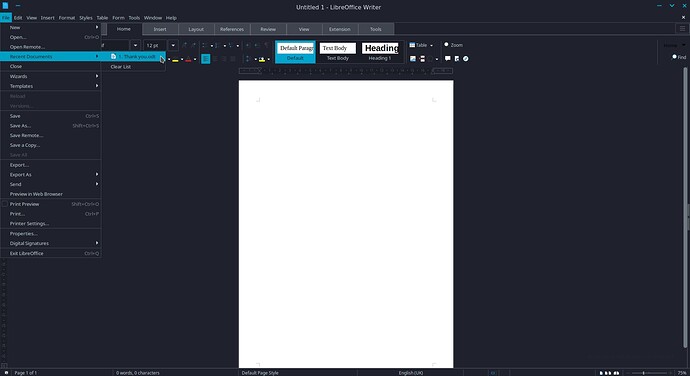can i change the destination? i want to create a folder called 'Screenshots' inside the "Pictures" folder where all the screenshots would go after i capture them.
Yes you can!
Infact, whenever you go to take a screenshot using the screenshot app, it will ask you were you'd like to save the picture.
So, create a folder within pictures ahead of time. Then go and take your screenshot, then tell it to save the screenshot in the folder you created.
Yes, i realized that, but it doesn't work that way when i use the shortcut key (the print screen key). I want it to save the image into the 'screenshots' folder when i use the shortcut key as I find it convenient to use the shortcut key during work. The whole screen getting captured does not bother me.
Oh I see, well, I understand that and I agree with you. As I haven't reset my print screen key to a different function yet. But supposedly if I wanted to, I could go to keyboard shortcuts in settings, and set the print screen key to open an application.
That is the best that I think we can do with the screenshot app for either of us. We might be able to set the print screen key to open the screenshot app. But your right, just pressing it as it is now, takes a screenshot of the whole screen with no choice as to where to save.
Setting a shortcut for the app doesn't seem like a very bad option, but that does not solve my problem. I guess there is not anything else I can do either.
I have no experience with Kaza, but supposedly, according to others in here, Kaza is good. Well, if its really good, maybe there is an option in that APP to allow you to assign a key to take a screenshot. Even if its not the print screen button, anything will do at that point.
If its something that you really really need, then you will probably want it. So go ahead and check it out. I am satisfied with what I have for now. I just put a shortcut to the screenshot app on my taskbar, by adding the APP to favorites, I can just click on the app with the mouse and launch it.
This is a known Gnome Bug currently resolved as "Won't Fix" by Gnome. Their reason for refusing to resolve is the availability of Independent third party developers to step in and do the work for them for free.
https://bugzilla.gnome.org/show_bug.cgi?id=699642
Resolution for user:
https://extensions.gnome.org/extension/1179/screenshot-locations/
Yet another... in a long list... of Gnome Extensions.
Get the extension. Then, open gnome-tweak tool (install with sudo apt install gnome-tweaks) and move to the Extensions tab in the left pane.
Find Screenshot location in the list and click the settings icon to change the default directory.
SCREENSHOT is the name of an APP that should already be installed on Zorin OS. Click on the  logo at bottom of screen, type screenshot. Click on the app. From here you have three choices of the way you want to take a screenshot, and you can set a delay as well.
logo at bottom of screen, type screenshot. Click on the app. From here you have three choices of the way you want to take a screenshot, and you can set a delay as well.
If you really want my advice? When you bring up the app in the APP menu by typing its name, right click on the APP, and click on ADD TO FAVORITES. This will put the APP on your taskbar, for which you can have easy one click access to when needed.
You could take a screenshot even quicker by just hitting the PRINT SCREEN key, but that only takes a full screen screenshot, and gives no options. But by loading the APP SCREENSHOT, you can get some options.
StarTreker

Your Tech Support Guru
The best screen capture apps are Shutter (Gnome) and Spectacle (KDE). Shutter has the edge over other screenshot applications as it can capture drop-down menus, like when I created a manual for creating Tactile Diagrams for students with low or no vision using Inkscape. 
https://www.makeuseof.com/install-shutter-linux/
I used the adding ppa method to install shutter on KDE Zorin 16.
I normally do have a delay in Spectacle but never been able to get drop down menu just the main menu highlighted.
I took few SS but where are they saved .... Cant find them
They should automatically save in your Pictures folder. 
I think productive computer users would like to read this:
This topic was automatically closed 90 days after the last reply. New replies are no longer allowed.