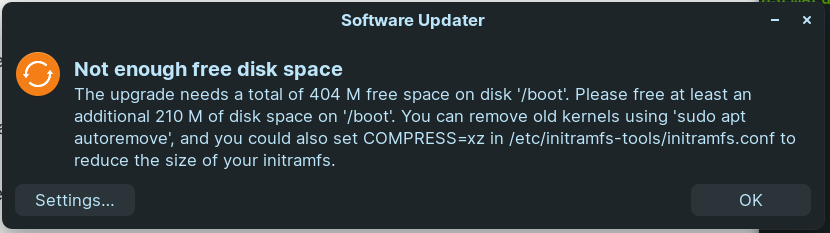Got this error while updating. Done some search and got to know that i had remove old kernals that are not being used. Already tried sudo apt autoremove sudo apt-get clean still same issue. I want to know doesn't linux automatically remove old kernal after updating with new one.
No GNU/Linux doesn't remove old kernels for a reason - in case your system gets borked with newer kernel so you can boot to previous one. I never create a /boot partition, only for exceptional issues. On any distribution I:
Create Primary partition, format 80 Gb to Ext4 FS and mark as '/';
Create an extended partition of remaining drive then add double installed RAM as Swap area (not needed if installing to SSD) at END of extended partition and make whatever space is left as /home, formatted to Ext4 FS.
Use,
sudo dpkg --list | egrep 'linux-image|linux-headers'
To see the kernels installed.
Then use,
uname -r
To see which kernel is in use.
Now you can remove all the kernels listed in the first command except the one listed in the second command by
for ex :-
sudo apt purge linux-image-5.8.0-50-generic
After removing all,
sudo apt autoremove
Also, please check your /var/log Log Files and see if they are hogging a lot of space in Root.
You can set it to clear out old data after a time:
journalctl --vacuum-time=10d
This topic was automatically closed 90 days after the last reply. New replies are no longer allowed.