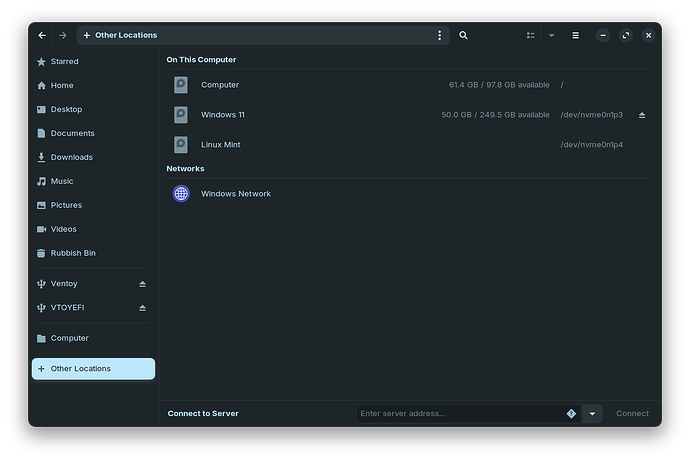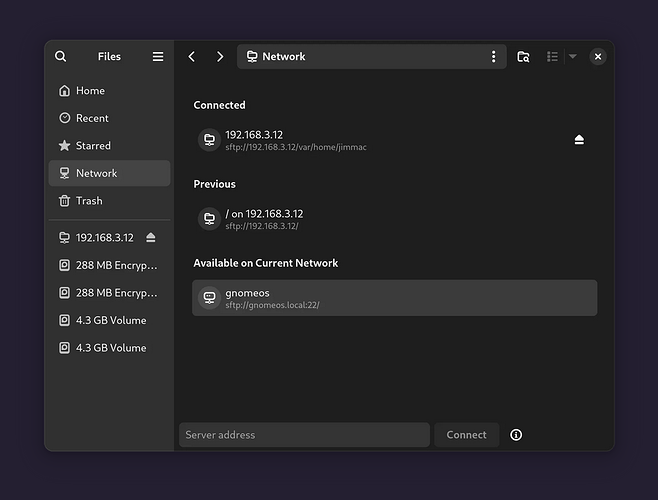Disk volumes don't appear in the sidebar of Nautilus (Ubuntu Files). I can still access them through "Other Locations", but I've noticed this behaviour differs from Ubuntu Desktop and is quite annoying usability wise. Note how removable media (here "Ventoy" and "VTOYEFI") still shows, and can be unmounted, from the sidebar. I can still "favourite" each volume after mounting, but then I can't tell if the volume is mounted and I don't get the option to unmount, so this is unpreferable. I don't think this is a problem with my volumes, since the intended behaviour can be achieved using Nemo.
Hi, welcome to the forums!
The issue here is with the version of Gnome that Zorin OS 17 uses (43.9). At this version, Nautilus doesn't yet implements that feature that you are talking about. This was recently introduced in Gnome 47.
Other distributions might already implement this version of Gnome, or they might have implemented a patch on their own to have this functionality.
But for now, I think that with Zorin OS you'll have to wait until the next release with a bumped version of Gnome.
Ohhh ok. Coming from Linux Mint, and before that Windows 11, I had assumed that this was a common feature and that I was experiencing some sort of bug since both of these OS's file managers have this feature (at least to some extent). Thank you for pointing this out to me and for such a quick reply.
Linux Mint uses Cinnamon as Desktop Environment. And with that the Nemo File Manager. You could install that one on Zorin with the Command sudo apt install nemo too.
So based off the previous responses, here are the options for anyone who desperately wants this feature in Zorin OS before the next major version.
-
[UNSTABLE] Use the nightly release of Nautilus or build it yourself
The nightly version of Nautilus can be installed by following the instructions on gnome.org. Scrolling down, you'll also find out how to build it from the source. Installing the nightly release essentially boils down to:- Add the gnome-nightly flatpak repository:
flatpak remote-add --if-not-exists gnome-nightly https://nightly.gnome.org/gnome-nightly.flatpakrepo - Install the
org.gnome.NautilusDevelthrough either the Zorin Software app (by searching the aforementioned ID), or through the command line:flatpak install gnome-nightly org.gnome.NautilusDevel - Run the app as you would any other app by searching "Files", launching it from the Zorin Software app, or the command line (
flatpak run org.gnome.NautilusDevel), etc.
This version of Nautilus is unstable, and not really intended for use, but for testing, so use with caution. Also, I haven't figured out how to get extensions/patches to work with this version, such as nautilus-admin, or nautilus-typeahead. For the admin issue, you can always type
admin://into the address bar or simply start it as root.Additionally, Zorin's theming doesn't fully work out-of-the-box on this version, primarily the background colour (it still respects light/dark, just not the colour variant) and the app icon.
To change the icon...
The icon can be changed by creating a symbolic link for each icon size that links to the original Nautilus app icon:
sudo ln -s /usr/share/icons/Zorin/48x48@2x/apps/org.gnome.Nautilus.png /usr/share/icons/Zorin/48x48@2x/apps/org.gnome.NautilusDevel.png.This change affects all users, so if you'd prefer to only change the icon for your own user, then you'd use
sudo ln -s /usr/share/icons/Zorin/48x48@2x/apps/org.gnome.Nautilus.png ~/.icons/Zorin/48x48@2x/apps/org.gnome.NautilusDevel.png. However, you would have to manually create each folder in the hierarchy (or usemkdir -p), and repeat the command for each icon size for full coverage, which I find to be quite monotonous.Finally, you may find that installing this build also installs some large dependencies, namely the nightly
org.gnome.Platform, which came out to be 229.4 MB for me, so keep that in mind.NOTE: I don't know if I'm missing something, but I genuinely don't know where to find stable releases of Nautilus, or how to install one using
aptorflatpak. Maybe it involves adding an official Ubuntu apt repository but I'm unsure on the correct way of going about this. - Add the gnome-nightly flatpak repository:
-
Use an alternative file manager
As kindly suggested by Ponce-De-Leon, one could just install Cinnamon's Nemo into Zorin OS: an alternative file manager with the desired feature. This can be done in a terminal:sudo apt install nemo, or through the Software app. As opposed to Nautilus, Nemo doesn't adhere to the modern GNOME style, but if you don't care about style, then Nemo is almost functionally identical to Nautilus. Nemo comes with an "Open as Root" option and typeahead search.I personally haven't tried any other file managers, so that's all I can say on this.
I hope this helped somebody!
Or switch to Plasma and Dolphin file manager! ![]()
This topic was automatically closed 90 days after the last reply. New replies are no longer allowed.