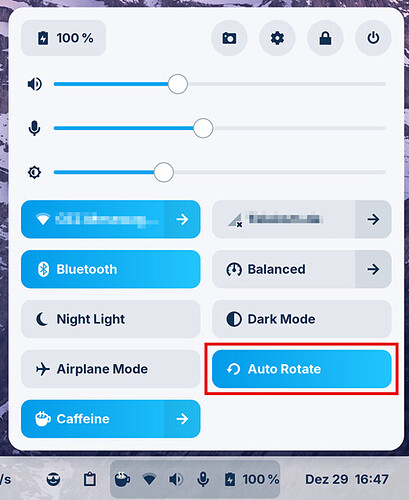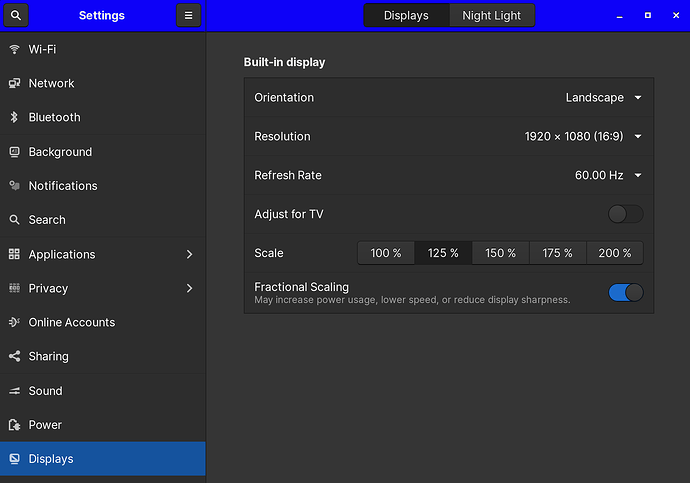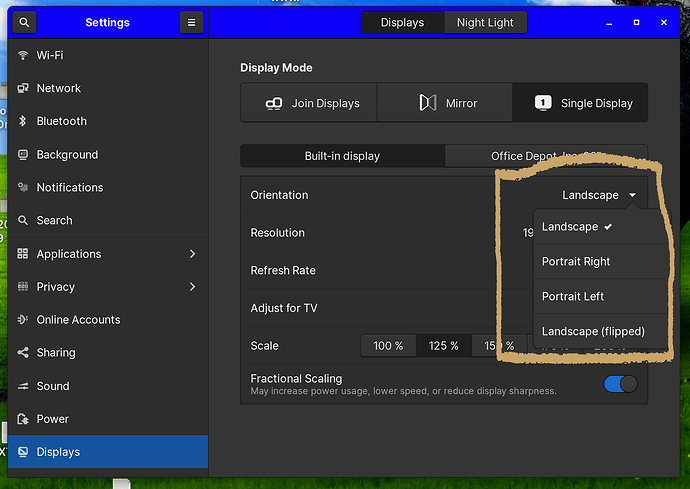Under display settings I can set the display to landscape or right/left portrait but I see no way to set the screen to auto-rotate.
Is this not an included feature?
With Windows on this same device auto-rotates does work.
Thanks all.
This is a good question. Zorin OS comes with iio-sensor-proxy already installed, to detect and auto-rotate the screen.
But I do not see a GUI setting for it...
Using:
udevadm info --export-db
Do you see an iio devices listed? (Ignore any virtual dev)
Of the 8745 or so lines of output, not one has the string "iio"
Dopes that tell us anything?
Thanks
I think we can suspect that the hardware is present since it is working on Windows.
Your result suggests it may not be detected but let's not jump to conclusions just yet.
Can you test
sudo apt install --reinstall iio-sensor-proxy
Reboot and test...
The GUI setting should be right here:
For some reason, it worked out-of-the-box on my ThinkPad X1 Yoga Gen6.
Have you yet checked everything in this page here?
[quote="[HOW TO] Fix screen rotation, post:1, topic:71"]
[display-orientation]
[/quote]
Only shows "Landscape" or "landscape flipped." (pic).
Even after running "sudo apt remove iio-s…" from terminal and rebooting there is still no auto-rotate option.
The laptop is capable as when it had Windows on it that feature worked just fine.
Thanks
This topic was automatically closed 90 days after the last reply. New replies are no longer allowed.