Yes the problem Steam is installed on wine and Oblivion is installed on partition. This is two diffrence place. On wine steam is installed another path. Oblivion is installed on Zorin home/user/.steam/debian-installation/steamapps/common/Oblivion
And you need to copy the exe of Steam in Wine to...what path?
copy steam.exe to path where is installed your a game Oblivion. If you use ctrl and H then you find hidding files .steam
Okay...let me try. 
- [not recommended as this is a short term fix]copy and paste a copy of Steam.exe into your Oblivion folder - this might not work, if so, go to step 2.
- run command prompt (run-> cmd), make sure you are inside the Oblivion folder. For example, if you installed Steam on d:\steam\steam.exe and Oblivion on e:\steamlibrary\steamapps\common\oblivion\oblivion.exe. For those unfamiliar with command prompt here are the commands:
e: [hit enter, hereafter refer as ENTER]
cd steamlibrary [ENTER]
cd steamapps [ENTER]
cd common [ENTER]
cd oblivion[ENTER]
mklink "steam.exe" "d:\steam\steam.exe"
On Linux, the same can be done with the ln -s command to create a symlink.
ln -s /path/to/original/file /path/to/desination/file-name
ln -s/home/bourne/.steam/debian-installation/steamapps/common/Oblivion/Oblivion.exe/path/to/.steam/root/steamapps/compatdata/22330/pfx/drive_c/Program Files (x86)/Steam/steam.exe
bash: błąd składni przy nieoczekiwanym znaczniku `('
bash fail command somewhere is mistake
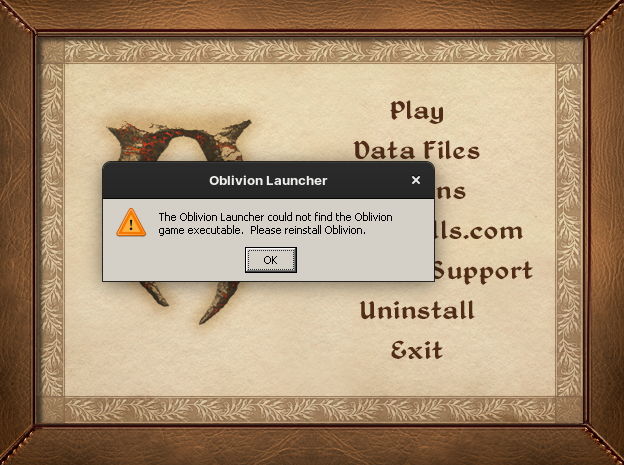
You get this error.
Yes I recieve that error but don't know how to solve this. I tried to copy the exe to the oblivion folder but that isn't working either.
I also tried other soluttions but none of them are working. I'm giving up. 
Send me a pm, i have another solution but i will not discuss it here.
Fixed.
I solved it by doing the following.
Install Wine
Install Steam
Install Oblivion with Proton 5.0-10
in terminal start "WINEPREFIX=/home/$USER/.steam/steam/steamapps/compatdata/22330/pfx/ wine regedit" and create the registry.
The installation path should be: Z:\home\username\.local\share\Steam\steamapps\common\Oblivion\
Especially that \ at the end is a huge #$$@# because without it it won't work.
In Steam, go back to the properties of the Oblivion game and enter the following line under "General" at "launch options": "PROTON_NO_D3D11=1 PROTON_NO_D3D10=1 %command%
And voila...it starts up without any problems.
I sayed he is smart a man @anon96359095.
When you digging a many solution searching on webside how this a game working he always win. @anon96359095 is saint graal on this forum.
He did it on his own, the solution on the internet here was correct only missing one small piece of -> \
And the "PROTON_NO_D3D11=1 PROTON_NO_D3D10=1 %command%" part.
When on forum more people searching a problem and finding something and trying a help then solution coming a faster.
Thanks. Got him. 
Yes yes yes yes, Michel,
Really looooooved this game. It is a great game I've played like 10 times on Linux runs like a madhouse.