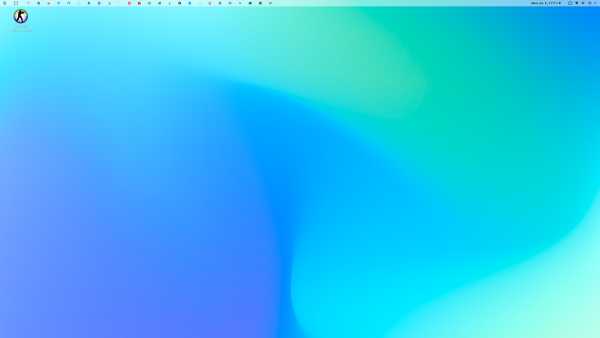I have the dock setup at the bottom of the screen as seen here:

After I wake up my computer & re-enter my password the dock has shrunk and moved to the top of the screen:
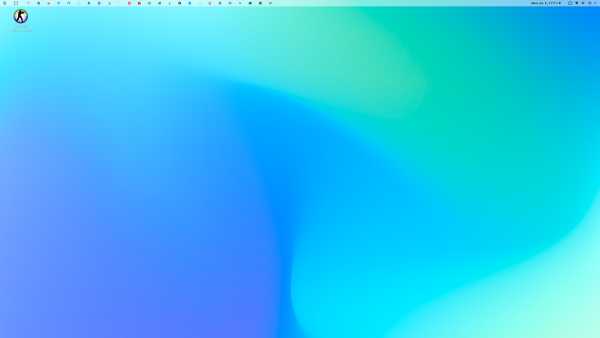
The only way (I know) to fix it is to logout and login again.
The computer is a HP EliteDesk mini 800 G2 (35w).
How do I stop this from happening?
1 Like
Someone mentioned this problem before. At the time, I thought they were using Zorin Lite (XFCE) and thinking of the Top Panel in the LightDM Login Screen. Went around for a bit...
But it turned out that they were using Core with Gnome and had the same thing you describe above. I do not remember the solution. I tried searching for the thread with a variety of search terms to no avail.
It may have been a gnome extension causing it.
Maybe you will have more luck. There was, I recall, only one other thread that mentioned this particular problem.
I fould this from search, but dont know if particularly relevant: Zorin cannot show desktop with regular or with Unity, only with Wayland
NB. Im having problems with search on the old website timingout today.
Edit: Now also this, (but is old): [SOLVED] Suspend makes Dock disappear - Old Zorin Forum archive
Thanks for the help @Aravisian and @zabadabadoo but I don't have any extensions installed. I read through that post but don't think it applies to me from the little that I understood.
It's not the biggest problem to have and I'm fine to live with it until I upgrade to Z16 and hope it resolves the issue.
I have tried multiple searches at this point (on new forum) with no luck. I remember the thread, but obviously not enough of the title.
Ron, you may try reinstalling the desktop environment:
sudo apt install --reinstall zorin-os-desktop