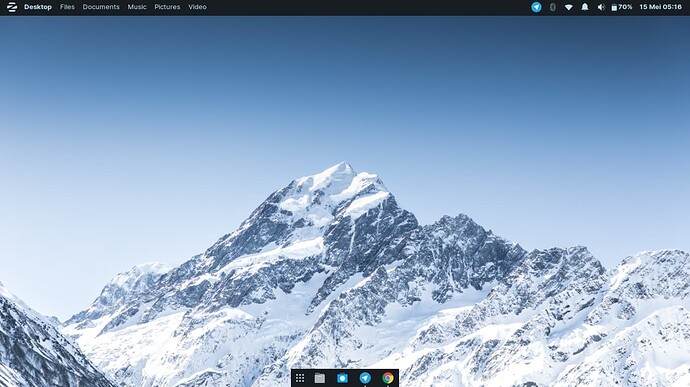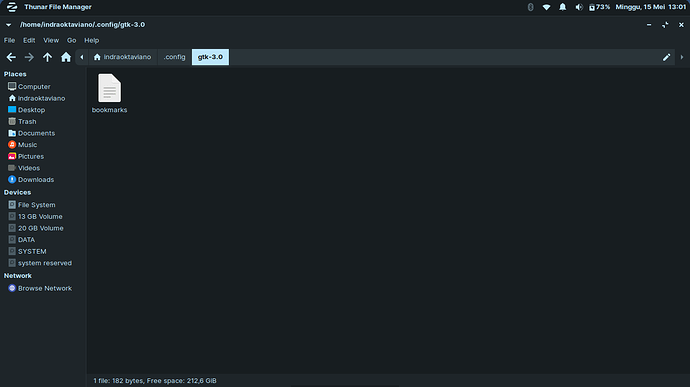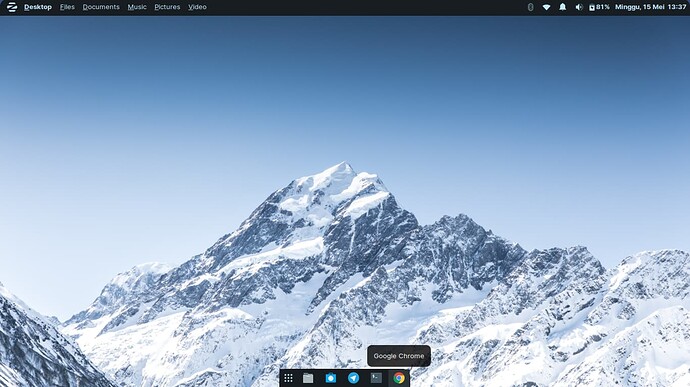How to make that dock have rounded?
If that is an XFCE4-Panel - you can use a custom gtk.css saved in ~/.config/gtk-3.0/ directory.
.xfce4-panel.panel {
border-top-right-radius: 16px;
border-top-left-radius: 16px;
border-bottom-right-radius: 0px;
border-bottom-left-radius: 0px;
}
Adjust the corner radii as needed.
If it aren't there, make a new. 
1 Like
Try:
.xfce4-panel button * {
border-radius: 18px;
}
it didn't works
isn't installing other packages (eg Cairo dock, or Plank) an option?
Is that the Window Buttons?
If so, you may need to use the tasklist css class:
.xfce4-panel.background .tasklist button, .xfce4-panel button * {
border-radius: 18px;
}
Sorry little off topic but what should i call that bar of the top?
I want to create issue about it since when I launch new apps that have tray icon their tray icon wont appear until I relaunch interfaces like lock and unlock the system.
If XFCE (Zorin Lite or Pro Lite): xfce4-panel
If Core (Gnome) or Zorin Pro: Top Bar.
1 Like